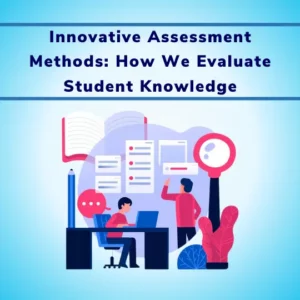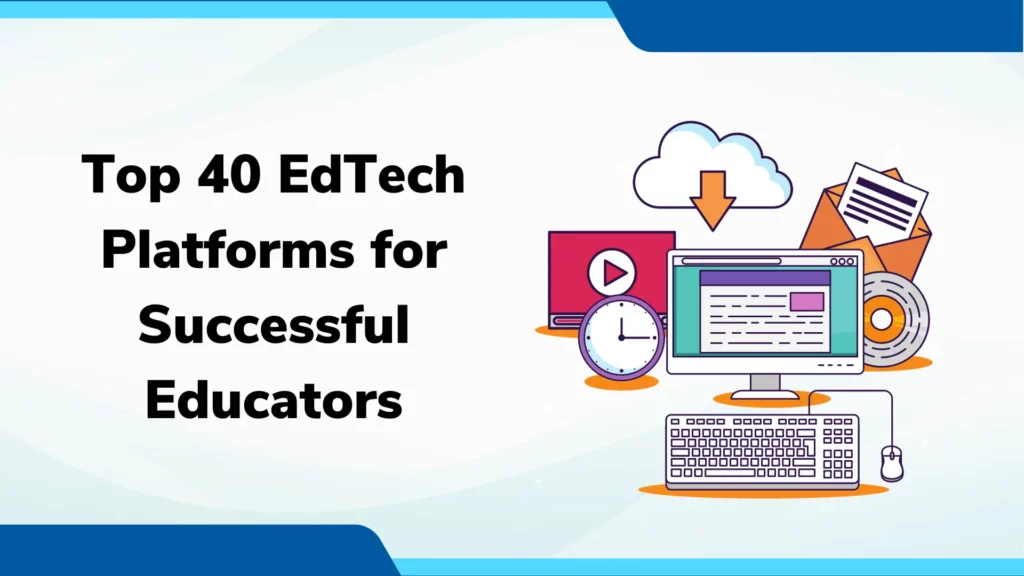
Article Contents
Introduction
EdTech tools are online platforms that assimilate technology with education. These EdTech tools ensure that online education delivery is carried out flawlessly. These tools are indeed proving helpful for educational institutions, which believe that even online education can be fun and interesting.
There is a spectrum of tools available that can help you as a teacher, be more productive and help your students to learn better in 2024.
70% of the teachers agree that Edtech tools can be helpful to students for better learning.
71% Principals agree that digital tools help students to build their students the real life skills.
35% of the teachers agree that Edtech tools help them to effectively monitor academic progress of their students.
Source- Link
Here is a list of 40 EdTech tools that can help educators or teachers in making the process of teaching-learning easier and more exciting for the students.
Top 40 Edtech Tools for Educators in 2024-
1. Generative AI Assessments
Generative AI Assessment is an innovative approach to evaluate candidates in a dynamic, interactive way. Imagine a live bot session, where AI plays a key role. Instead of traditional tests, this exam is more like a conversation.
The candidate and AI engage in a question-answer session, take part in role plays, and tackle scenario or case-study based questions. It’s not just about right or wrong answers; it’s about how the candidate thinks and responds.
As the session progresses, the AI carefully analyzes the responses. It’s not just looking at what is said, but how it’s said. The AI considers creativity, problem-solving skills, and how well the candidate adapts to different situations. After this interactive journey, the AI doesn’t just give a pass or fail grade. It provides unique feedback, tailored to the individual’s skills and performance. This feedback isn’t generic; it’s based on the specific interactions during the exam.
Generative AI assessments represent a leap forward in evaluating abilities. They offer a personalized way to measure a candidate’s potential, beyond traditional methods.
This approach is particularly useful in fields where creative problem-solving and adaptability are key. With this technology, assessments become more than just tests; they’re opportunities for insight and growth.

2. Google Meet

Google Meet is one of the most used tools nowadays. It can support the participation of up to 250 candidates which proves very helpful while conducting virtual classes.
It can help you to create a dedicated meeting space or a virtual classroom wherein the teachers and students can join and carry out teaching-learning activities on a daily basis. The simple interface and integration make it easy for them to interact.
Google meet offers in-built protection, secure infrastructure, and many free features which can help you to connect from anywhere globally. Google Meet has certainly helped to change the way education has been conducted in online mode.
3. MS Teams

Microsoft Teams is a platform that enables you to conduct live classes, online meetings, and text and voice chat. It also enables you to share assignments, conduct quizzes, live events, etc.
MS Teams also helps educators to create customized course materials or schedules to teach lessons. The teachers and students can easily interact as the tool are very user-friendly.
MS Teams offers built–in features that enable you to share files and manage assignments. It also allows you to provide feedback related to the student’s performance. It is a tool that offers some really helpful privacy and security options.
4. ePravesh®

The demand for online platforms to conduct the admission process is increasing day by day. This is not a surprise as these online admission platforms help educational institutes to carry out the entire admission process in an online mode.
ePravesh® is also such a platform that can help you to carry out every process beginning from registration, sorting, conducting the online entrance exam, shortlisting to accepting admissions, generating the merit list, uploading documents, and making payments.
ePravesh® also provides many other benefits such as student grievance management, efficient data management, data analysis, report downloading, Merit List Generation, Custom Admission Forms, etc. ePravesh also provides some other additional advantages such as language support, error-free and flawless admission process which is tried and tested and most importantly cost–saving factors.
ePravesh® offers various features which make it extremely simple to operate by anyone including students, parents, staff members, etc. It also makes use of robust security mechanisms to store all the student documents and it also enables you to make online payments securely.
ePravesh® is omnipresent and can be accessed from anywhere with features that help you to pay as you go. Thus, ePravesh promotes and supports the concept of paperless admissions.
5. Eklavvya

One online tool which every educational institute absolutely cannot do without is an online examination platform. Eklavvya is a multi-functional platform that can help you to conduct online exams in the most hassle-free way.
Eklavvya is developed using three different types of remote proctoring mechanisms (image, audio, video) and various other mechanisms such as secure browser, AI Proctoring, audit logging, etc. which help to completely eliminate the chances of cheating or malpractice.
Eklavvya also makes use of some powerful Artificial Intelligence based mechanisms such as facial recognition, suspicious object detection, and chatbots which aids in putting a hard stop to fraud and cheating.
Eklavvya makes use of Cloud storage to store all the documents such as identity proofs, photographs, etc. submitted by the candidates while registering for the exams. Before the online exam begins, the students are supposed to show their identity proofs which are then compared to the stored ones by the system. This way, their identity is approved.
Eklavvya can help you conduct objective and subjective exams, image/audio/video-based exams, programming tests, and even voice-based assessments for conducting oral or viva exams.
The programming tests are conducted to measure the student’s technical skills in any coding language. The voice-based assessments are designed with a recording option. The students can read the question present on the screen, record their answers and submit them for evaluation.
The feature of Question Bank Management is provided which enables the paper setter or the subject matter expert to create, save, edit or delete question banks. These question banks would include questions following different patterns, topics, marks, time duration, etc.
Due to all the mechanisms used to monitor candidates before and during the online exam, there is hardly any way left for the students to take advantage of appearing for the exams from their homes.
Eklavvya is definitely a very secure, reliable, user-friendly, error-free, and most importantly very cost-effective platform for conducting online exams.
6. Eklavvya OSM

As we are aware, the evaluation of online or offline exams is a tedious and complicated process. But it can be made easy with the help of online evaluation platforms.
Eklavvya OSM is an online evaluation platform that can help you to evaluate online or offline exams both objective and subjective exams.
Eklavvya OSM is developed using many technologically advanced algorithms which help you to analyze the results or the performances of the students. The teachers can set different filters or criteria while generating the results which would make the analysis easy for them. It offers numerous options and features to evaluate all types of online exams. The teachers can add comments, one or half marks, correct or wrong remarks, etc. It also automatically calculates the marks, marks blank pages, grades the students, etc.
This helps to remove all the complications or difficulties faced by the examiners while checking online exam answer sheets.
7. Google Docs
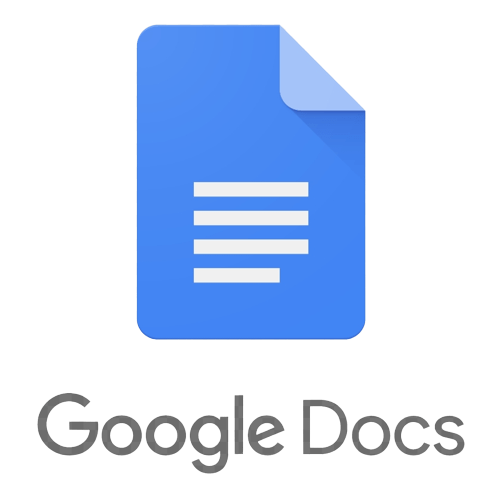
Google docs provide many features such as spreadsheets, an online word processor, and a presentation editor. These features can prove useful while writing and sharing assignments, projects, or any other homework.
The feature of real-time collaboration can allow the teachers to discuss assignments, give presentations or hold group discussions. Google docs also allow you to save documents automatically, track editing history or even switch to an older version of the document. Google docs also can be used in an offline mode which means the teaching-learning activities can be carried out even in case of less internet connectivity.
8. YouTube

YouTube is undoubtedly the most used platform for educational purposes. There are many benefits of using Youtube such as it is free of cost, it can be accessed anywhere anytime, rewatching is possible, and is also interactive.
The teacher cab uses YouTube as an additional resource while carrying out online classes. They can answer the queries asked by the students in the comments section. This also encourages discussions.
The visuals or videos help the students to get much better clarity about the concepts. This way, they are able to retain the information for a much longer duration.
9. Grammarly

Grammarly helps educators in many different ways. The teachers check the grammatical mistakes or the authenticity of the assignments shared by the students. Grammarly can also help teachers to check their spelling in no time.
The results given by Grammarly are real-time, accurate, and well-explained. It can also provide customizations which makes it user-friendly.
Due to the above features, Grammarly has gained a lot of popularity in recent times. It is not only beneficial for teachers but it offers many benefits for the students as well.
10. Canva
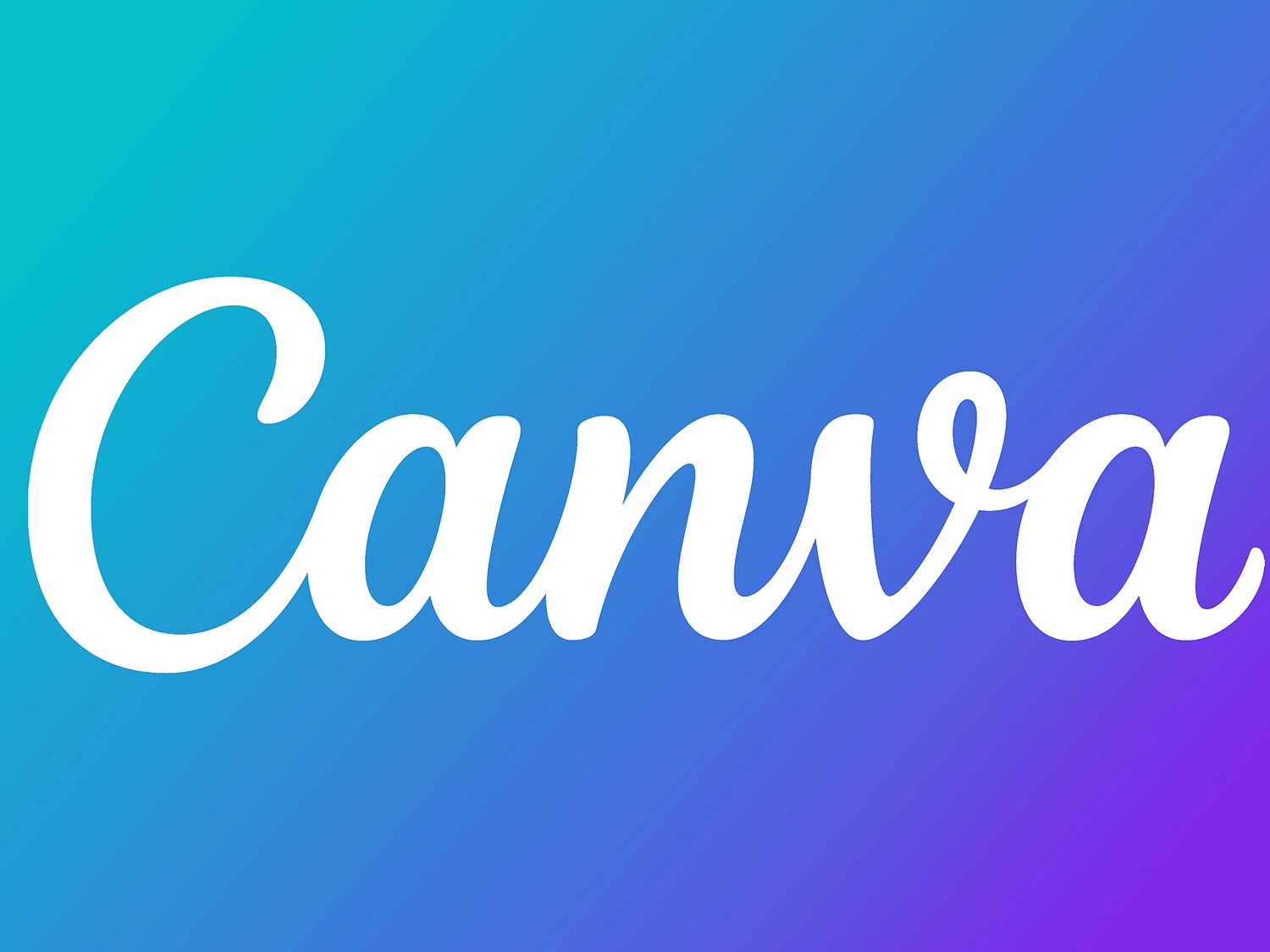
If you wish to add some visual effects to your regular theory lessons, Canva is the best tool. Canva provides numerous user-friendly options such as animated images, photo galleries, templates, colors, font styles, etc. for teachers.
By using these features, the teachers can create different images, carousels, presentations, infographics, etc. Canva also provides the option for auto-saving and downloading your work.
Such pictorial representations of the topics can help the students to get a better understanding of a complex topic. If these visual aids are shown to the students after the completion of a topic or during revision, the students are able to retain the information for a long time, especially during exams.
11. Udemy
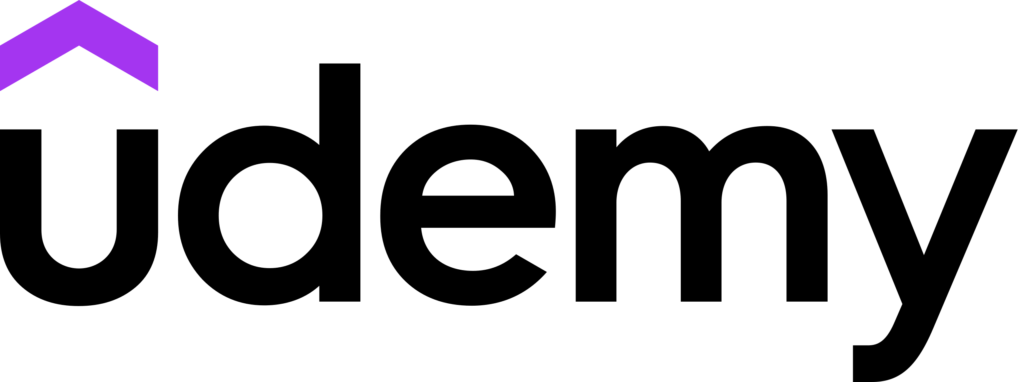
The availability of a wide range of courses has made Udemy one of the most used platforms to acquire certifications. Udemy can offer courses, exams related to the courses, and accredited certifications – all at affordable prices.
Udemy also provides flexibility to the teachers to upload their online lectures. The students can watch the courses anytime from anywhere they wish.
The courses are also available in different languages which makes it easier for the students to understand even the difficult topics. This way, the teaching activity can always remain consistent and relevant.
12. Coursera

Coursera offers benefits both career-wise and education-wise. It provides lifetime access to its wide range of courses belonging to every field or industry.
Coursera provides options to easily navigate through the courses and register for them. It also provides tests related to the courses and provides a certificate upon successful completion of courses and passing of the tests.
The courses can be uploaded on Coursera by the teachers which can be accessed by the students. This encourages self-paced learning and also helps the students to understand and retain the knowledge in a better way and longer duration.
13. Google Lens
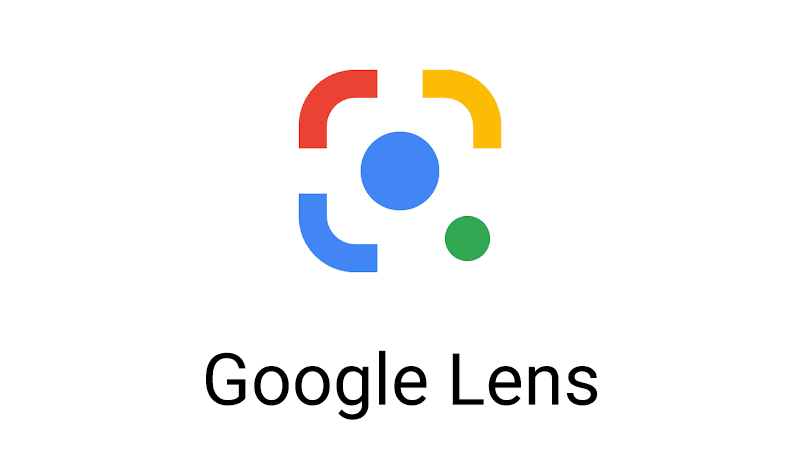
Google Lens is primarily used to scan documents or anything specific on the document. By always coming up with new and better features, Google Lens has been helping teachers and students in many different ways.
Google Lens can help you to identify plants or animals and learn about different places just by clicking the photo. The students can also click the photo of some text or sum or any concept from their book, upload it and let Google Lens explain it.
The above features help in promoting virtual education by making it easy t access and share. The efforts of teaching and making each student understand every single thing are certainly reduced with the help of Google Lens.
14. SmallSEOTools (A plagiarism checker)

There are high chances of students cheating by copying assignments directly from the internet. A plagiarism checker is such a tool that can help teachers to catch any sort of plagiarism.
The teachers only need to copy the content written by the students and paste it into this tool. SmallSEOTools tool then considers every word in that content and compares it with the content on billions of web pages. The plagiarism tool displays results in terms of percentage and highlights the lines or words which seem to be copied.
The teachers can also directly upload the document and let the tool check it thoroughly for plagiarism. The plagiarism tool can also enable the teachers to download the plagiarism report.
15. Evernote

Evernote is a powerful tool that helps you to create, edit, save, share and delete notes. It helps the teachers to write notes about topics that can be shared with the students while teaching those topics.
The teachers can also scan and check the notes created by students. These notes can help the teachers to plan the schedule teaching, manage assignments, create to-do lists, and set reminders.
It also allows the teachers to add some pictures, images, photos, and audio to enhance the understanding of the content written on the notes. These notes come in handy while teaching or after the topic is taught during revision.
16. Screencast- O- Matic

Screencast-O-Matic is a free online platform that can be used to record videos easily by just hitting the ‘Start Recording’ button. It helps educators to record their lectures, provide feedback to the students, provide demonstrations, etc.
Screencast-O-Matic also provides options for the teachers to add comments, notes, highlight important sentences, etc. which can prove useful while teaching any topic. It also allows them to record webcam and screen simultaneously during the lecture.
Screencast-O-Matic which is based on a java applet, offers you an interface that is easy to use and provides the students or viewers with audio-visual learning.
17. Vimeo

Vimeo is an American platform used to host and share videos. It shows ad-free videos and provides up to 500 MB of space to upload the videos for free. It is very easy to use and provides many options to customize embedded videos.
Vimeo also provides detailed statistics related to the uploaded video. This helps the teachers to get an insight into who all have watched the video if every student has watched it completely or not, who all have liked it and left comments or queries, etc.
As Vimeo provides better video quality and strict security and privacy settings, it can certainly help educators to carry out online video-based education.
18. Loom

If a teacher is strapped for time, then the Loom video can be a good solution. It allows the teachers to record the camera, microphone, and desktop screen simultaneously. The teachers can simply create the video and share the link with multiple students.
Loom enables the teachers to provide feedback about the assignments. The teachers can easily store the videos in the Loom library and also reuse the Loom recordings.
Loom is a free video messaging software that can prove very useful in remote learning as it is easy to operate and record presentation slides and web pages.
19. Moodle

One of the best available learning management solutions in the e-Learning industry is Moodle. It is a very beneficial platform that can be used by teachers to carry out teaching-learning activities in online mode.
Moodle has a user-friendly interface that provides options for easy integration. It also provides features to conduct assessments and testing, generate reports, and track student performances.
Moodle is flexible and supports face-to-face teaching. It also provides various other features such as a personalized dashboard, text editor, calendar, tools for collaborative activities, etc. Moodle can help teachers to create forums for organizing group discussions and conducting interactive activities.
20. Generative AI Assessment
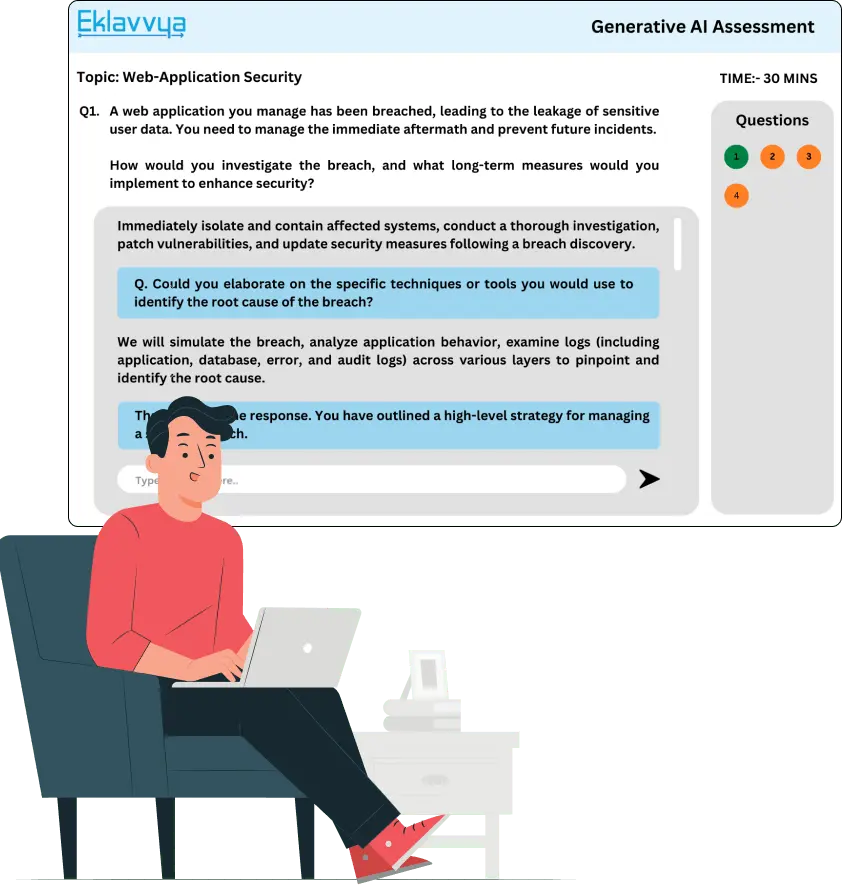
Eklavvya platform offers Generative AI based assessments. Now you can evaluate communication skill, Email writing skill technology skill, coding skills, leadership skills on the go.
System offers case study, scenario based questions where AI asks subsequent next question to the user. AI can come up with feedback and rating for the responses. Now , instead of conducting traditional theory based exams, you can rely on Generative AI assessments which is accurate and can provide personalized feedback for the student.
21. DocuExprt:
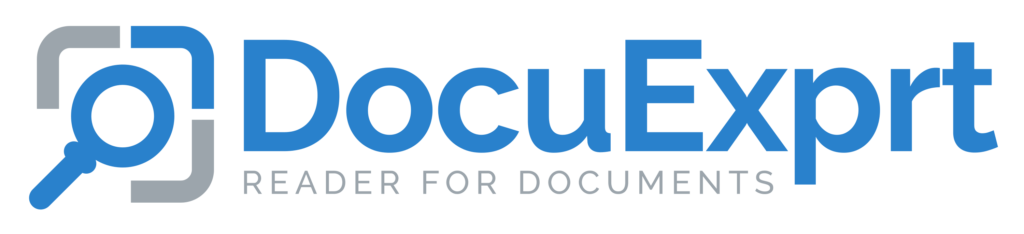
The document verification process is an important but tedious academic process, especially during the admission process. However, the latest AI-powered technology can actually automate this process to make things easier for everyone involved.
It is possible to automate the document verification process using DocuExprt, a specially designed software platform for the automation of document verification
DocuExprt is a platform that is used to extract or analyze any information from a document with the help of artificial intelligence.
This platform utilizes AI algorithms that make it possible to extract and validate the required information from the document.
Technology like DocuExprt can greatly help you to reduce the cost associated with the document verification process during admissions. With DocuExprt, you can cut your human resource needs tenfold. On one hand, DocuExprt can help in making document verification less costly and fast, on the other side, it also increases the accuracy of the process to a great extent.
22. Kahoot!

Gamification is a process of using game-like mechanics and rewards to make learning more effective and engaging. Studies have shown that gamification is an effective way to improve learning outcomes and keep learners engaged for longer periods of time. To kick start your journey of gamified learning, Kahoot! Can be a good tool.
Kahoot! Is a web-based game that provides easy learning to students. It is used as a gamified learning AI tool. Kahoot! Offers learning games that are user-generated multiple-choice questions and quizzes.
With this social learning platform, all the users gather around on an interactive whiteboard or computer monitor. All players connect through a generated PIN and are evaluated based on the speed of the answers that they give and the relevance of the answer.
The questions can be changed for players to answer and they get streaks for answering more than one question correctly in a row. Points then show up on the leaderboard with the top three players who ranked the highest.
23. Pear Deck

Active listening is one of the key skills that one can ever learn. Active listening is a learnable skill, and Pear Deck is a good tool to start your students’ journey to learn active listening.
Pear Deck is a one-of-a-kind application that enables active learning and listening skills in students. It is available for K-12 students. Pear Deck helps teachers in engaging with students.
Pear Deck allows you to leave audio instructions, descriptions, and much more for students to listen to while they read prompts and respond to them. Imagine being able to have the attention of every student in your class. Why can’t dreams come true?
With Pear Deck, teachers can add any audio to a slide or make multiple-choice questionnaires. Pear Deck allows you to present on the screen and share the dashboard with other teachers who can review and look through the student’s work too. It’s a world with all the Google apps.
24. Mote

Audio messages are getting popular due to their ease of use, it provides better accessibility to the one who is sending it and also to the one who receives it. Similar to voice messages, you can send voice comments too!
Mote is a platform that helps you add audio comments and recordings to any document, email, or assignment.
Mote provides features to add these voice recordings to Notion or any Google application which can be accessed and referred to easily. Mote can provide voice notes to the students with the study material in Notion which can accelerate the understanding of a subject for a student.
25. Anchor

Podcasts are on-the-go engagements for many. In recent years, podcasts have gained a lot more popularity than in the earlier decade.
With the rule of podcasts increasing and podcasts showing huge growth in the listeners that they get there is no doubt that it appeals to the younger audience. Whether they are traveling or going for a walk, podcasts have become a very popular trend.
Therefore, Anchor can be used to turn classes and lectures into podcasts and share them with students who can not only listen to them whenever they like but also would keep them engaged.
Podcasts as a method of learning have been coming into light as more students have shown interest in learning through podcasts like classes.
26. Duolingo

Want to teach a language but don’t have all the right resources? Well, what if we told you that there is a place for all the resources you may need for teaching any language that you want from across the country and the globe?
That’s true. Duolingo is a language learning app with gamified learning and different ways to engage the audience with the learning method. It uses the daily streak method which includes you having to log in every day and take a show assessment daily.
Duolingo has different levels which make a person motivated to get to the next level and a leaderboard to see where they stand in the positioning. Duolingo provides a brief assessment before starting a new one to also see the understanding of a student from previous learning.
27. Everfi

If you were told right now that you can teach your students all the necessary things of surviving in the real world and include them in their syllabus, you would definitely laugh. Something that people have been wanting to happen for years may come true now.
Everfi provides teachers to teach students about the real-world tasks that they may have to face. The students can be taught multiple different values like financial planning or how to file taxes. It is a great way to equip students with skills that will help them now and in the future of their success.
28. Flipgrid

An interactive and visual platform to learn is a dream for a teacher. The easy ways to connect with the students and teach them through virtual reality or videos is a tool that stays relevant well. Why not a platform that can do both?
Flipgrid is a platform where a teacher can easily interact with the students through text-based forums and integrate video learning into the classes. Teachers can create specific grids about a topic and encourage students to record a short video on that topic and upload it.
That’s not all! Almost anyone from all over the world can post short videos on these topics which can help teachers show different perspectives on a certain topic.
29. Tynker

Did you ever think learning and teaching Coding can get interactive and this fun? Well with Tynker a student can learn Coding, web design, app design, and game design with a fun and interactive approach to it.
It also offers Minecraft as a way to learn to code and create mods and also gives an insight into game development. It also provides a virtual classroom through which teachers can engage and interact with students and provide them with a curriculum for STEM and coding.
30. Notion
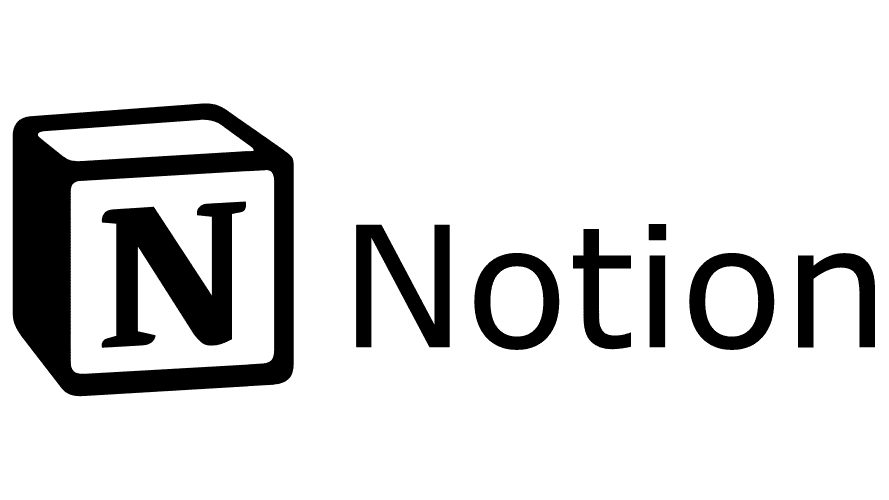
The Notion takeover is something we are all quite familiar with. The notion is a free journal and planner which provides multiple different ways for a student to engage in the study material.
Teachers can use Notion as a day-to-day journal to keep a track of students’ assessments, scores, and feedback all in one place which can help them refer to it whenever necessary.
The notion also has the feature of taking notes down which a teacher can provide to the students. A person is able to share the notion as a template with multiple people who can refer to it.
31. Onenote
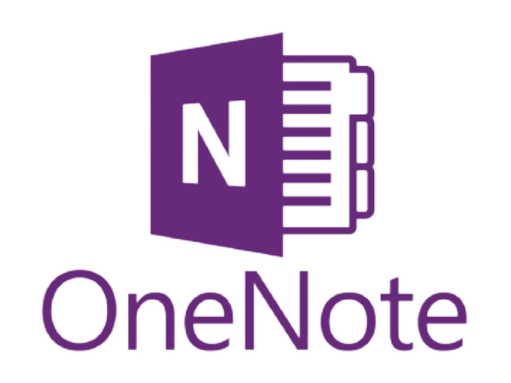
It is common that we forget simple things and this is not something to worry about when a tool like Onenote is available.
Microsoft has come up with some of the best remedies when it comes to incorporating it into learning. Onenote is a one-of-a-kind application that provides you to create more than one notebook for different subjects and write or type your work into notebooks with graphs and pie charts which can give students a really great base to refer to and learn from.
Onenote also provides you to change the covers of the notebook which is just an interesting and fun touch to studying and learning. Students can also create digital notebooks that they can submit to the teachers for assessment evaluation.
32. Effie
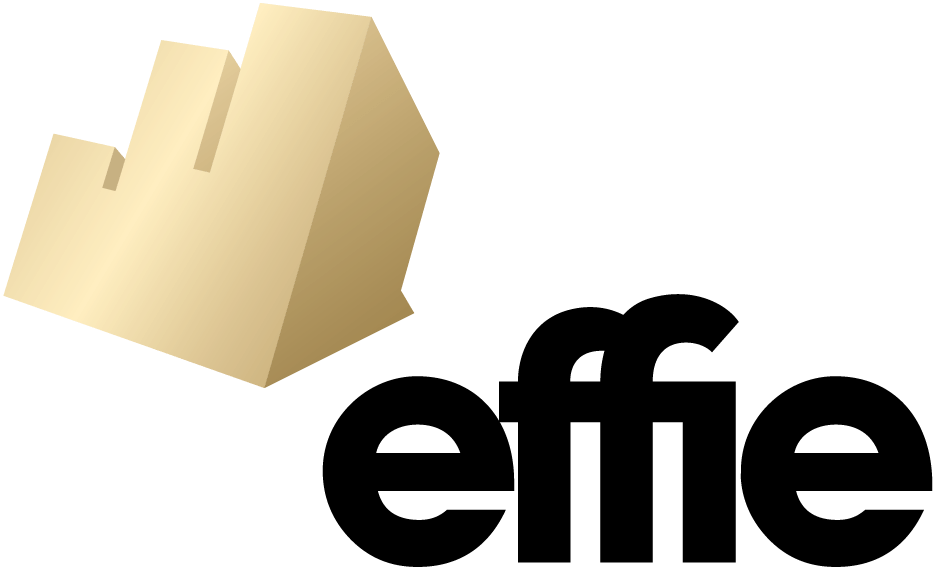
Mind maps are way more effective than textual information, many students prefer to make a mind map for quick revision of the topic. If you are one of them, Effie can turn out to be greatly helpful to you.
Effie is an easy-to-use markup formatting and mind-mapping tool. It is a writing tool that helps in creating mind maps and gives you a dashboard to take a look at all your projects. This tool can be used in providing study material and creating answer keys for assessments.
You can change the setting from mind mapping to editor whenever necessary. Mind mapping helps improve critical thinking and memorizing skills in students and strengthens creativity in them. Effie is available on all platforms and can be synced from one device to another.
33. Quillbot
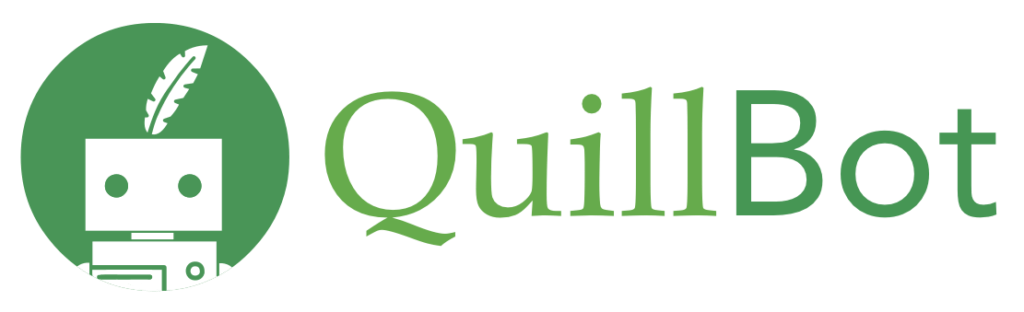
Grammar is highly important, a single word if misspelled or added in a sentence incorrectly can change the whole meaning of the sentence and will ultimately lead to wrong communication. If you believe the same, Quillbot can help you to avoid the grammatical mistakes that you might end up with.
Quillbot is a paraphrasing and grammar correction tool. Quillbot has multiple features like paraphrasing, grammar correcting and helps in expanding a student’s vocabulary.
Imagine you give your students a quick assessment and you decide that they will evaluate their assessments themselves. You can provide them with the Quillbot AI tool which they can use to evaluate their assessments and understand the grammatical errors and fluidity and variety of the sentences.
34. Quizlet

Quizlet is the twin brother of Kahoot! But with its own unique features. Just like Kahoot! Quizlet is a game-based learning platform that provides students with leaderboards and points to determine who did well on these quizzes.
They are fun and interactive like any other game but with learning infused into it. It also provides great digital flashcards, matching games to test memory, live quizzes, and electronic assessments. It is a great way to conduct submarines or revisions in a classroom.
35. Milanote

Milanote has been said to be the Evernote for creatives. Teachers can use this platform to help students create a visual board of their work.
It provides a visual board that can be used to add and organize all the ideas and projects of a student for evaluation. It is a creative way of submitting assessments and letting students get an expressive way of learning.
36. Teachmint
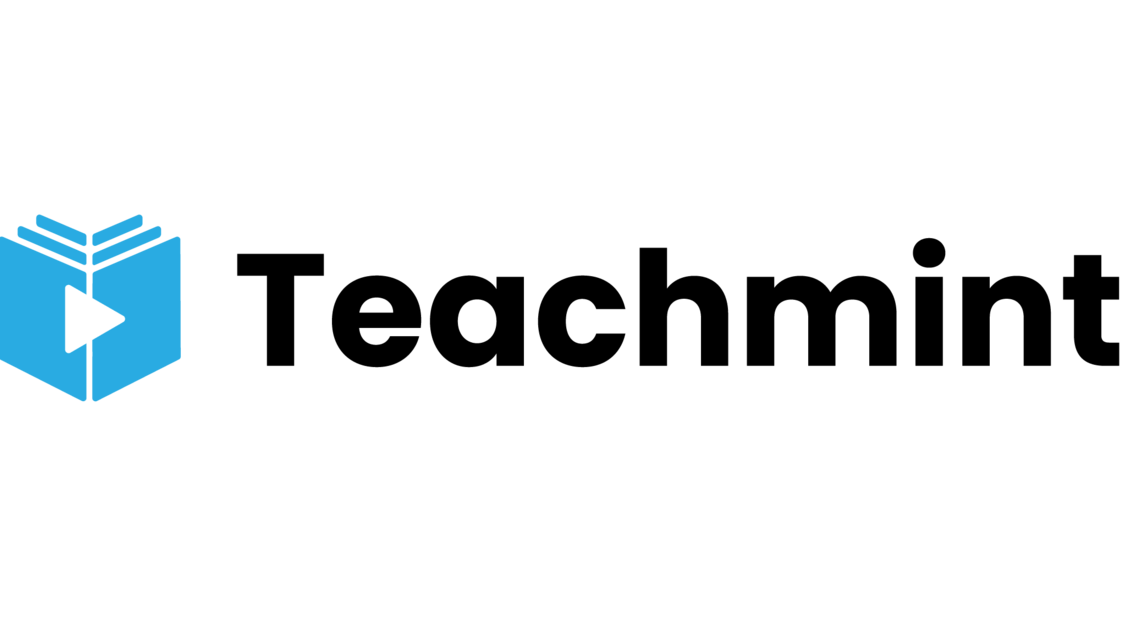
Virtual classrooms are one of the greatest technology trends we have seen. Teachmint is a virtual classroom and overview platform. It gives students and teachers a classroom and a virtual way to connect with each other. It also provides features like sharing study material, and homework, chatting with students, recording classes, and getting an easy overview of the class.
Teachmint is an all-in-one app for coaching institutes that want to digitize their classes. They provide all the student records in one place that a teacher can refer to or check at any time like student attendance, homework, assessments, etc. It also provides various ways to check the overall class performance at your fingertips.
37. Google Forms

Google Forms has been proven to be a very interactive and easy way to conduct quizzes and exams and assessments. With Google Forms a teacher can create different types of forms to conduct exams, quizzes, and assessments or just get simple feedback from students.
Google forms are mainly used for collecting the survey responses, once the survey responses are collected, these forms further support the survey result analysis and export. Google forms can turn out to be a great tool to reach out to students for their feedback on teaching or school activities.
For example, if you want to conduct a survey on- ‘How many parents will be able to join the parent-teacher meeting scheduled next Friday?’
You can create a google form with relevant questions and circulate the link to parents for filling up the details. You can set the deadline for receiving these details. Once the response from parents is received, google form allows you to see the data in graphical format for easier decision-making. Further, this data can be exported in excel format for further processing if required.
38. Google Earth

Geography is one of the most interesting subjects in school life. A tool like Google earth makes it even more interesting.
Google Earth is a virtual way to learn about the earth. Teachers can use these google features by sharing their screen and incorporating it into the learning process.
Google Earth provides a huge globe in a 3D format which you can rotate with your cursor and show off to the classroom. This can be included in our soon-to-come Virtual reality-based learning and can give students a very unique experience and perspective on the subject.
39. Discord

Discord has been serving as a server-based platform for a long time. Discord allows people to form servers and interact through these servers. Discord classrooms can soon become a trendy topic as it has it all.
Only people who have the link to these servers can log into the server. Discord provides voice channels and video channels in the server itself which can help in conducting classes through this medium. It also has different features like creating different channels.
So there can be a channel for every subject and a feedback and reviews corner where students can submit the issues that they may be facing. Teachers can also change the time span of texts being sent which can help respect the decorum of a classroom.
40. Boclips

Boclips is an educational video and media-providing platform. It gives educators access to the most exclusive and rich media resources for learning. It provides educational podcasts which can be referred to at any time necessary and are a flexible tool for learning.
Boclips features multiple educational videos from all across the globe which helps in visual learning in a digitized classroom. It also provides multiple educational podcasts which a student can listen to wherever and whenever they want to easily.
Bonus AI Tools
41. Audio Pen
Audiopen stands as a sophisticated voice recording solution designed to cater to the needs of professionals and educators alike. This innovative system boasts the ability to seamlessly transcribe spoken notes into text, thereby enhancing productivity and facilitating communication. Furthermore, Audiopen is equipped with AI-driven prompts that can be customized to refine the tool’s functionality, ensuring a more professional output.
Educators, in particular, will find Audiopen to be a valuable asset. The ability to record comprehensive lectures and discussions, and subsequently share these with students, streamlines the educational process. This feature not only aids in the reinforcement of classroom material but also provides students with an accessible repository of knowledge.
Audiopen also offers a complimentary version, which, despite being cost-free, is remarkably robust. This version permits the recording of audio notes for durations of up to five minutes, making it an ideal option for capturing brief, yet significant, voice notes.
Conclusion
Edtech tools can help teachers in a number of ways – from being more productive to delivering their students in the best possible way. The majority of Edtech tools support better teaching on the basis of scientifically proven teaching principles such as interactive learning, gamified learning, and augmented/virtual reality. Certain other tools, like DocuExprt and Eklavvya, help teachers to do their tasks such as document verification and answer sheet evaluation in a faster and more efficient manner.
Technology tools can be extremely beneficial in education and there’s no better time to implement them than now. The tools listed in this article are a great starting point to get you on the right track to using technology to support your educational goals.


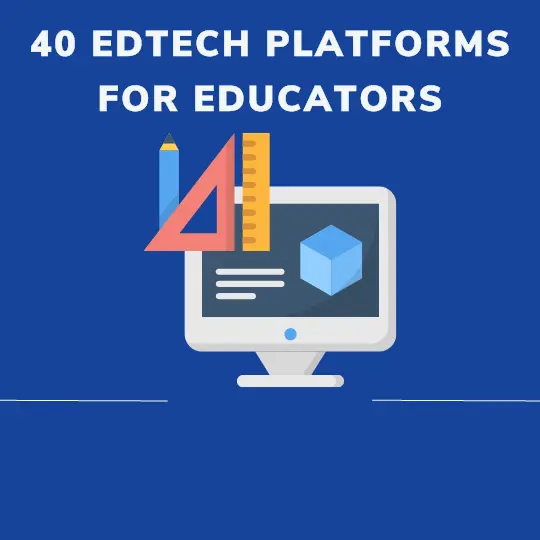

![How Government-Led Exams at 250+ Locations Are Setting New Standards of Integrity [Case Study]](https://www.eklavvya.com/blog/wp-content/uploads/2024/04/Enhancing-Exam-Integrity-Government-Certification-in-250-Locations-150x150.webp)
![Transforming Central Govt. Exams Evaluation: How Onscreen Marking is Leading the Charge [Case Study]](https://www.eklavvya.com/blog/wp-content/uploads/2024/04/How-Onscreen-Marking-Revolutionized-Central-Govt-Exams-Case-Study-1-150x150.webp)
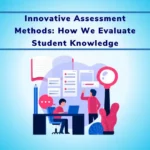
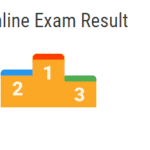
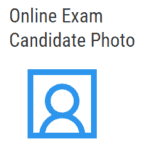
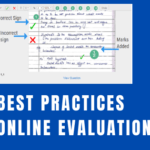


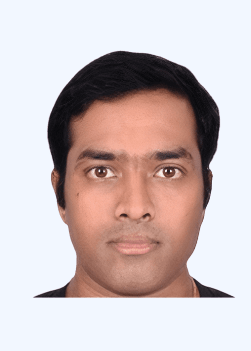



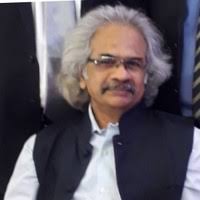
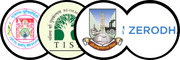
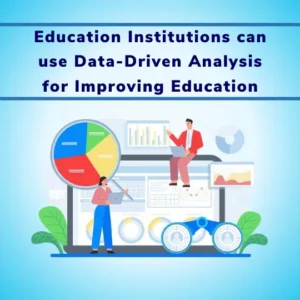
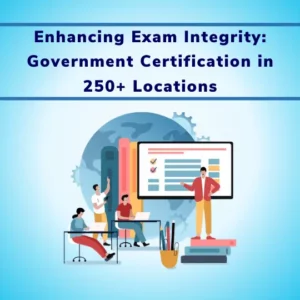
![How Onscreen Marking Revolutionized Central Govt Exams [Case Study]](https://www.eklavvya.com/blog/wp-content/uploads/2024/04/How-Onscreen-Marking-Revolutionized-Central-Govt-Exams-Case-Study-1-300x300.webp)