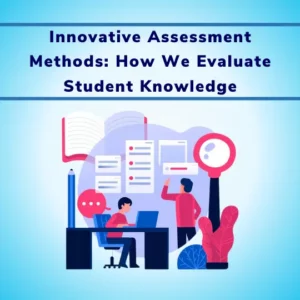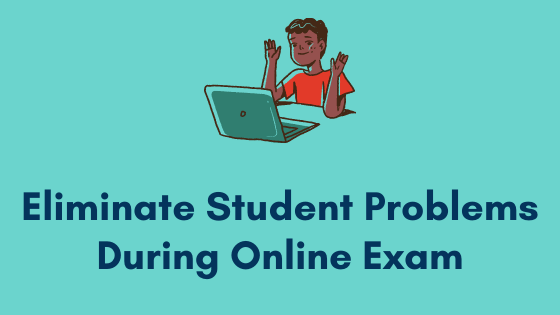
In recent years, online exams have come up as a strong alternative to the conventional ways of exam.
Online exams are preferred by the examinees as well as academicians owing to their cutting edge advancements. Top features of online exams include: live proctoring, candidate activity tracing, possibility of conducting subjective exam and better data accessibility.
Online exams are well adopted by the teachers and examinees making it possible to conduct the online exams of school level students as well, platforms are well optimized to make the user interface simple and intuitive and to work on a variety of devices like smartphones, tablets and desktop PCs.
Online exams are still to reach every potential recipient of this technology, rendering it needful to consider making the examinee online exam ready and to eliminate the problems they are likely to encounter during the examination. Every academician should follow these actionable steps to eliminate online exam problems
Article Contents
Here are top 5 strategies to eliminate problems faced by the student during online exam:
1. Conduct mock examination:
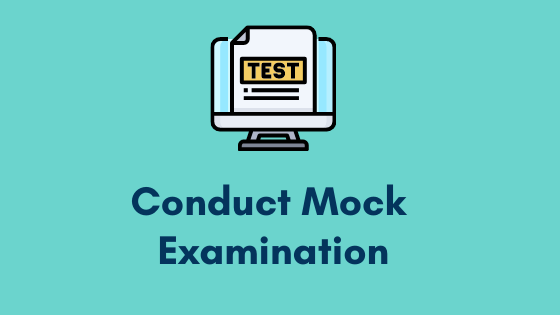
Mock examinations are designed to make the examinee familiar with the online examination user interface.
Mock exams are conducted a few days before the actual examination. Here are the key factors you need to consider while creating the mock examination.
Mock exam pattern
Make sure that you keep the mock examination pattern exactly similar as that of the actual examination, the pattern of exam includes parameter such as: Exam duration, exam type, nature of questions, language of examination.
Mock exam questions
Try to keep question type of mock examination same as that of upcoming actual examination. for example, if the actual exam contains paragraph based subjective questions, try to include similar questions in the mock examination so that candidates may get familiar with answering such questions through online examination interface.
Device for mock examination
Candidates should be advised to use the same device that they have used for the mock test for the actual examination, this may help to reduce the device related errors.
Mock exam login credentials
The mock examination login credentials should be shared with the examinee well before the commencement of mock examination, this helps the exam administrator to avoid the last minute rush, you can use the bulk email and SMS channels for delivering the login credentials.
After the credentials are sent, the administrator should check the email delivery status report and re-share the credentials to those who haven’t received the credentials.
The username and password (Login credentials) should be the same for mock examination and all upcoming actual examinations of the exam session.
System requirements for examination
The information about required software, system requirements or link of cloud based software should be shared with the examinee prior examination, this information can be included in the emails and SMS which would include the login credentials of the examinees.
Webcam and microphone test
The candidate should be advised to undergo webcam and microphone test using the device that the candidate will be using for mock test, failure to permit the webcam access to online examination software may result in inability of student to attempt certain type of online examinations which need camera and microphone access.
Browser settings
The appropriate browser setting shall be maintained by the candidates, camera and microphone access shall be given as and when prompted, certain exams need screen recording access and pop up permissions, it should be allowed by candidate to be able to attend the examination.
Mock exam attendance
Candidates should be advised for maximum participation to avoid the issues in actual exam, if any candidate specific problems are observed during the mock test, those can be well settled before commencement of the actual examination.
Mock examination schedule
The schedule of mock examination should span at least a day long or more, the duration of exam is usually kept in range of 15-30 minutes.
Candidates can appear the examination anytime on the day of mock examination for 15-20 minutes.
Exam submission timer
There should be timestamp before which the candidate should not be able to submit the test, the basic purpose behind this activity is to engage the student with the online examination user interface so that they would explore the features of the platform.
Mock test as practice for the proctors and examiners:
The proctors are designated to invigilate the online examination procedure,while examiners are assigned with work of checking the subjective answers submitted by the students during exam.
These examination may serve as practice session to proctors and examiners who would be accepting respective responsibility during the actual examination.
2. Live interaction/ Webinar for students:
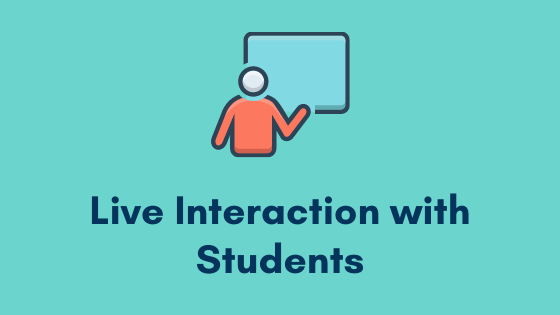
The institute can arrange a Q&A session after the conclusion of the mock test. to discuss and resolve the problems faced by candidates in the mock examination. Live demo of how to solve those specific problems can be shown, the session can be recorded and shared as and when required.
The person with adequate knowledge of the online examination system can be requested to deliver the session. Here is one such example of short webinar for the students
3. Provide demo and training videos:
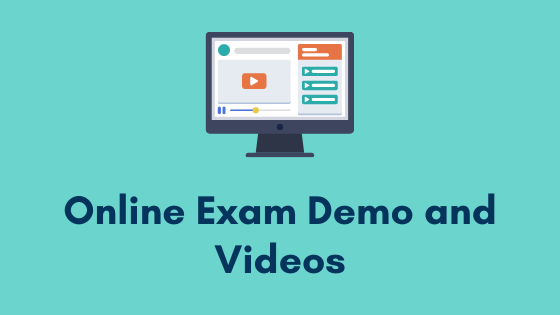
The videos explaining online examination user interface can be created and shared with the students, these videos should contain-
General troubleshooting
Candidates should be trained to tackle the general problems which are faced during the online examination. The videos with screen record of steps to solve the general problems can be shared with the examinees.
The troubleshooting of problems faced by candidate in the mock examination should be emphasized
Examination user interface
The detailed video of user interface of online examination software should be prepared and shared with the examinees.
Most importantly, the video should contain every feature of the interface in detail so that even those candidates who have not appeared the test can understand the exam procedure.
Help document
The help documents are intended to provide troubleshooting guidelines to candidates. This may serve as an alternative to the training and demo videos or FAQs for troubleshooting,these help documents can also be shared along with help videos which should ideally contain the screenshots of each step of troubleshooting a specific online examination related problem, this can significantly help you to eliminate online exam problems
Here is an example of demo video used for online exam process
4. Real time support during online examination:

You can eliminate online exam problems by implementing real time support process by virtue of which the candidates can stay in touch with the support team during the online examination. The real time support can be provided in the form of-
Call or email helplines
The candidates can call the helpline numbers to report the issue with their online examination.
A technically competent person should be available on other end to solve any such reported problem. Email ticketing system is useful to manage such queries.
Real time admin support functions
In certain cases, the exam administrator needs to do configurable changes during online exam. These changes can be made through the admin panel. Admin panel is an interface of online examination software from where the exams are created and assigned)
This makes it necessary for administrators to be online while the online examination is ongoing. Exam administrators can also have real time dashboard of the examination activity to proactively resolve issues if any.
5. The status of online examination and student follow up
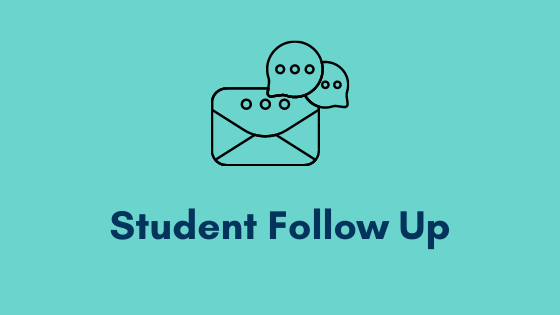
Whether the exam is in progress/paused/ended/submitted of assigned candidates can be seen from the admin panel.
The concerned person can connect to the candidates and ask if they are facing any issue.
Majority of the online examination platforms provide real time information for exam progress tracing-
- Real time number of online/active candidates
- List of students who have started/not started the exams
- List of candidates to whom exam is assigned
- Candidate exam logs
The bulk mails can be sent to candidates who have not started their online exam
The above mentioned steps can significantly reduce and sort the problems faced by the candidates
Eklavvya platform follows all the best practices of online exams.
We serve to the clients over 15 countries with excellent success rate
You can Register for Free Demo of the System
It was a wonderful experience with Eklavvya from the last 3 years with regard to managing the ASSI online entrance examination.
I would like to thank you and your team for your efforts and support.
It was a well- organized exam and the ASSI Executive truly appreciated it.

Dr. Saumyajit Basu
Association of Spine Surgeons India
Thanks Splashgain for Providing Professional Service in conducting high stake entrance exam of NICMAR.
Eklavvya platform helped us for remote invigilation, recording of entire exam sessions with audio/ video/ screen activity monitoring with advanced proctoring solution.
Applicants from all across India were able to appear for proctored admission entrance without any kind of difficulty.

Dr. Jonardan Koner
Dean Admissions NICMAR


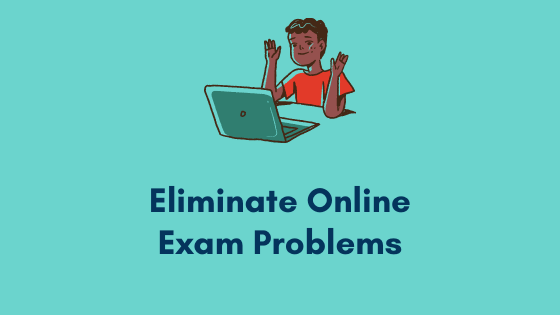

![How Government-Led Exams at 250+ Locations Are Setting New Standards of Integrity [Case Study]](https://www.eklavvya.com/blog/wp-content/uploads/2024/04/Enhancing-Exam-Integrity-Government-Certification-in-250-Locations-150x150.webp)
![Transforming Central Govt. Exams Evaluation: How Onscreen Marking is Leading the Charge [Case Study]](https://www.eklavvya.com/blog/wp-content/uploads/2024/04/How-Onscreen-Marking-Revolutionized-Central-Govt-Exams-Case-Study-1-150x150.webp)
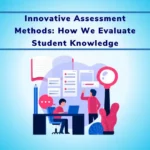
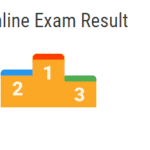
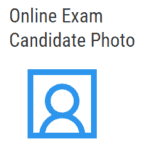
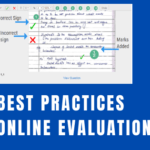


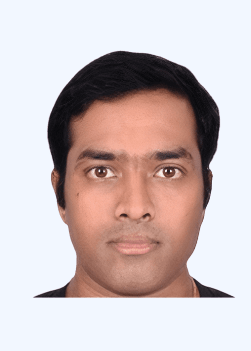



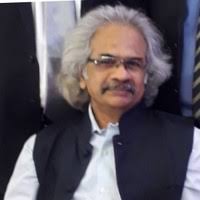
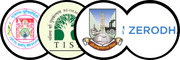
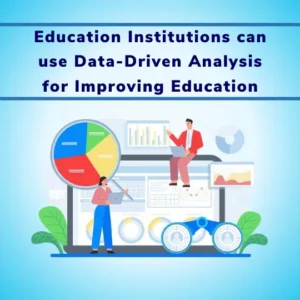
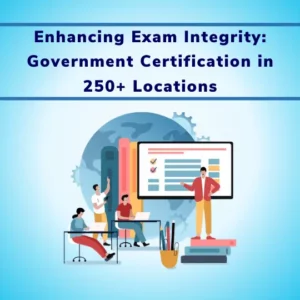
![How Onscreen Marking Revolutionized Central Govt Exams [Case Study]](https://www.eklavvya.com/blog/wp-content/uploads/2024/04/How-Onscreen-Marking-Revolutionized-Central-Govt-Exams-Case-Study-1-300x300.webp)