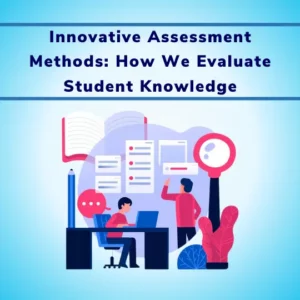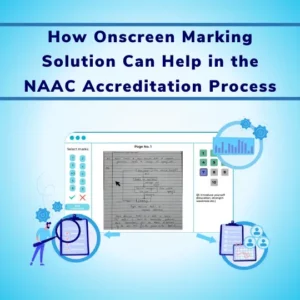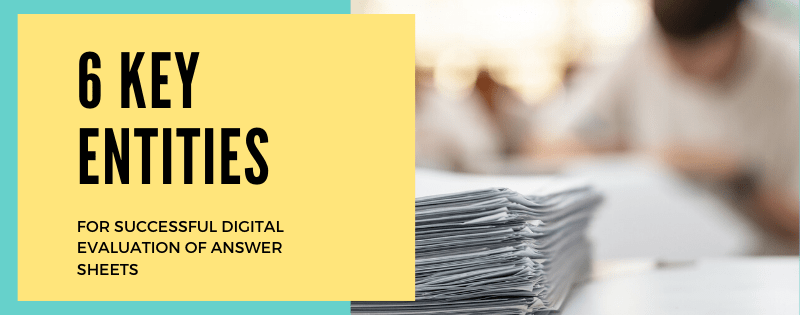
Answer sheet evaluation is a critical task to complete the result processing activity of an educational institute. By adopting technology and integrating it with the answer sheet evaluation, the whole process can be simplified.
Examiners, moderators, and registrars are involved in order to complete the activity of the answer sheet evaluation process.
In this article, we will discuss some of the key entities which are essential for the successful implementation of the digital answer sheet evaluation process.
Article Contents
1. Answer Sheet Scanning and Storage
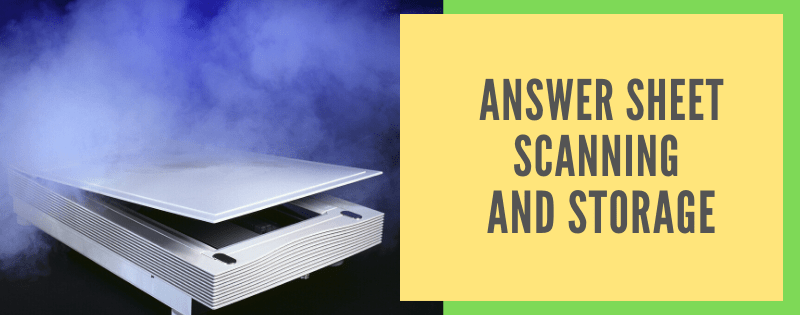
Handling and storing physical answer sheets involves administrative and logistical costs. It also adds a location constraint to the process.
Examiners need to visit an exam centre in order to evaluate those answer sheets which means additional travel and accommodation expenses for evaluators.
Digital evaluation rectifies this problem with scanning and digital storage of answer sheets. In this case, physical copies of the answer sheet are scanned and stored in a digital format.
It can be accessed, retrieved and viewed securely at any point of time. There is no need for manual intervention to get a physical copy of the answer sheet from a bunch of answer sheets.
QR Code Mapping
QR code mapping provides the advantage of masking critical information like student name, roll number, batch etc. QR code can be scanned and mapped with the respective students in the system.
When the evaluator or the moderator is viewing the answer sheet, it is not possible to identify information like student name, roll number, etc. Such key information can be easily masked in digital storage.
The cost of digital storage is also lower compared to the physical storage of answer sheets. You can save on multiple costs of physical storage of answer booklets by shifting to digital storage.
There are various rules and regulations within educational institutions. The institution needs to maintain a record of its historical answer sheets for a period of 3 to 5 years. Physical storage adds to cost for answer sheet storage and handling and answer sheet retrieval becomes a tedious job.
You can easily eliminate it with the help of the digital storage of the answer sheets.
High-speed scanners can easily scan answer sheets quickly. It has the capacity to scan the entire answer sheet in flat 60 to 80 seconds time!
Specially designed scanners are useful for this activity. It can convert physical copies of the answer sheet into a digital format very quickly.
2. Evaluation Administrator
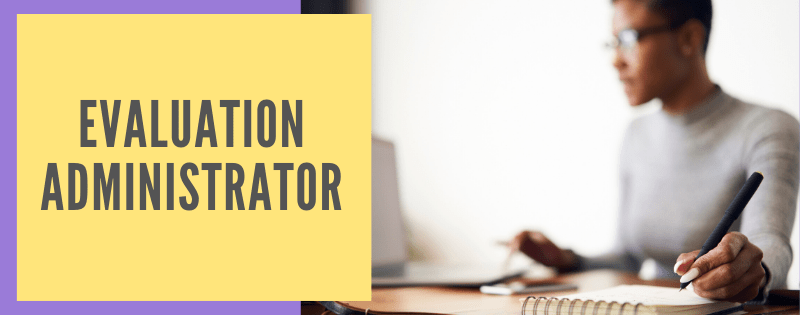
The administrator of the evaluation activity has to monitor the entire activity associated with the answer sheet evaluation process.
The onscreen evaluation system provides an online dashboard that shows the detailed status of each examiner, moderator in terms of status associated with the answer sheet evaluation activity.
The administrator has access to the following features:
A. Evaluation Dashboard
The administrator can keep track of the overall progress of the answer sheet evaluation
using the dashboard. Multiple statistics like the number of answer sheets evaluated,
pending evaluation count, examiner wise evaluation status, streamwise evaluation
status, the average time taken for evaluation can be tracked with ease.
B. Exam Pattern Management
An administrator can also define exam pattern or schema for each subject/ exam. This schema includes exam pattern, total questions of exam, optional questions, compulsory questions, sections, marks per question. This schema is considered as a reference while calculating the total marks obtained by the students.
The system also takes into consideration the compulsory and optional questions attempted by the students and calculates the total score according to the exam pattern defined in the system.
C. Management of Student information along with Batch and Academic Year
The administrator can define multiple batches of the students.
There is a facility map barcode to the respective student ID. In this case, identity information like student name, roll number is masked or hidden for the administrator or examiner.
D. Examiner Management
The administrator can assign examiners for the answer sheet evaluation. You can also define the auto allocation process where examiners are randomly assigned answer sheets based on daily limits and quota for each subject or stream.
Max Evaluation of Answer Script Per Day
Admin can also define key configurations like Maximum evaluation limit per day by the examiners. In this case let’s consider if admin has define per day evaluation limit of 100 then examiners can evaluate maxi 100 answer scripts per day.
Min Time for Evaluation of Answer Script
Admin can also define minimum time needed to be taken by examiner while evaluating answer script. If minimum time is set to say 3 minutes then examiners would not be able to complete answer script evaluation activity prior to 3 minute completion.
E. Moderator Management
There are various rules and regulations associated with the exam moderation process. A certain set of answer sheets is passed for the second level of the evaluation process.
You can define criteria about a range of marks to be eligible for the moderation of the answer sheet.
F. Result Management
The administrator can generate various reports related to the result. There is a facility to download results in excel format.
G. Analytics and Reporting
Entire exam evaluation analytics is available on a simple click of a button. The administrator can track, evaluate, monitor, assign examiners.
It is possible to analyze the time taken by the evaluators during the assessment of answer sheets.
Analytics and Reporting are useful to keep track of the overall progress of the answer sheet evaluation especially if it is happening for millions of answer sheets and across multiple locations or regions.
Following types of analytics and reports can be generated from the platform
1. Avg Time Taken by Examiner for Evaluation of Answer Sheet
2. Question wise performance of individual students or group of students
3. Minimum and Maximum Time utilized by the examiner for evaluation of particular answer script.
3. Examiner
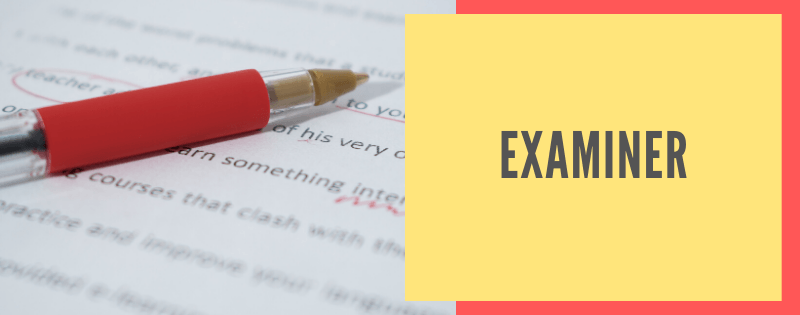
Examiners can log in to the system for evaluation of the answer sheet. Examiners can use a desktop/ computer or tablet in order to evaluate the answer sheet. A physical evaluation of answer sheets is time-consuming. The examiner needs to travel to the respective location in order to evaluate physical copies of the answer sheet.
The onscreen evaluation process completely eliminates the need to travel to the examination centre. Examiners can evaluate digital answer sheets quickly.
Following facilities are provided to the examiners for the simplified evaluation process:
A. Reference to Model Answers and Question Papers
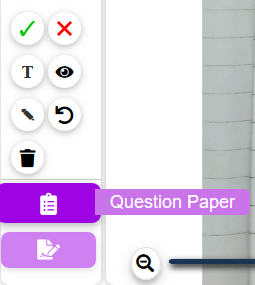
At any point in time, examiners can refer to an online copy of the model answers and question paper. There is a link provided to the examiner to refer those documents to speed up the evaluation process.
B. Facility to add comments on the Answer-Sheets
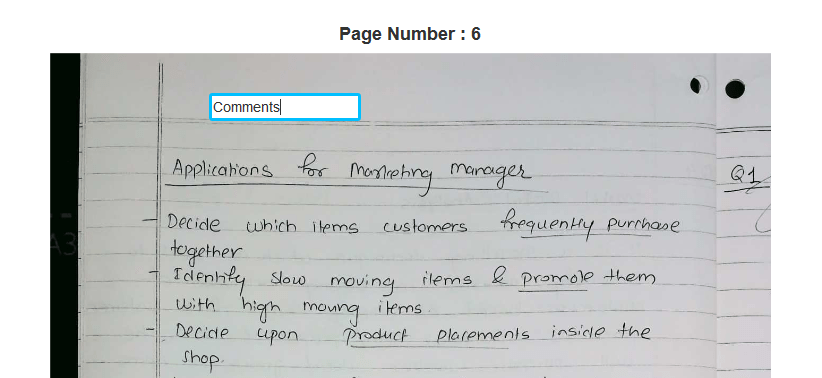
Examiners can add comments in the answer sheet. It is a useful feature for when the examiner needs to add some remark for a particular answer written by the students.
C. Facility to mark Blank Pages
Imagine if the answer sheet has 16 pages and the student has written answers only on the first 4 pages. For examiners, it is essential to browse through all pages and add annotations on the blank pages as well.
It is a time-consuming process. There is a facility for examiners to identify blank pages of the answer sheet and mark it accordingly.
It would mark all the blank pages of the answer sheet and those can be skipped during evaluation. It would save significant time for evaluation for the examiners.
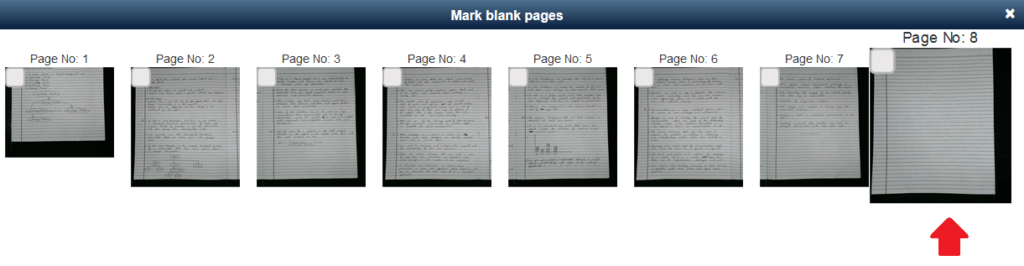
D. Add annotations to mark entries
There is a facility to assign annotations for half mark, No attempt mark for the particular answer. Adding annotations is easy with the digital evaluation process.
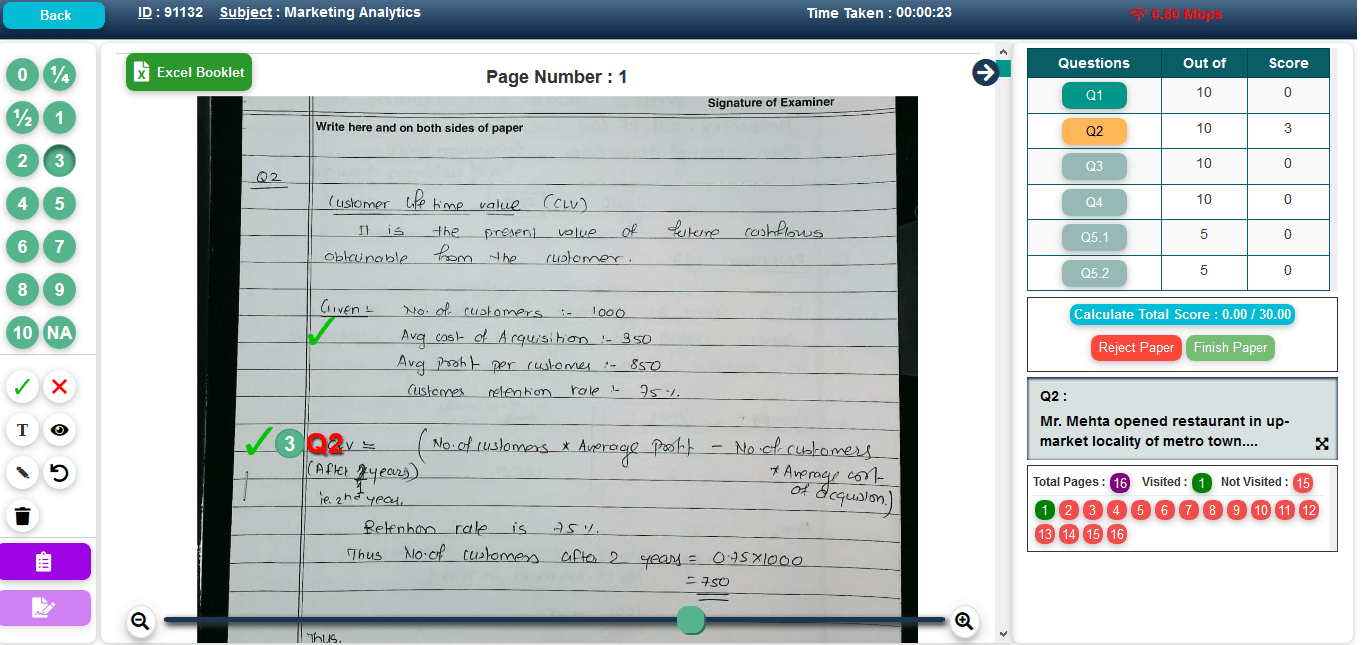
E. Facility to Undo the previous task
Examiners can also undo certain tasks using the undo button. If the examiner has added the wrong annotation then it is possible to cancel it using the undo facility provided.
F. Delete Annotations
Examiners also have the facility to delete the annotations added by mistake. Examiners can select a question and click on the delete annotation button in order to remove annotations added for a particular answer written by the student.
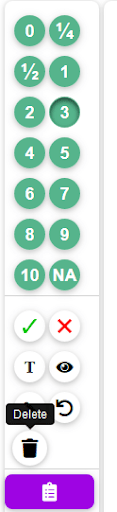
G. See Auto-Calculation of Result
The digital evaluation system provides an easy and automatic calculation of the results. The result is calculated based on the examination pattern, optional questions, compulsory questions, number of questions attempted by the student, extra questions attempted by the student, etc.
Manual tabulation of result and total calculation is eliminated and result processing becomes simpler.
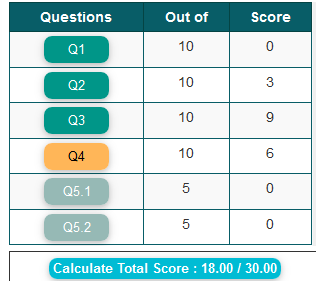
4. Moderator
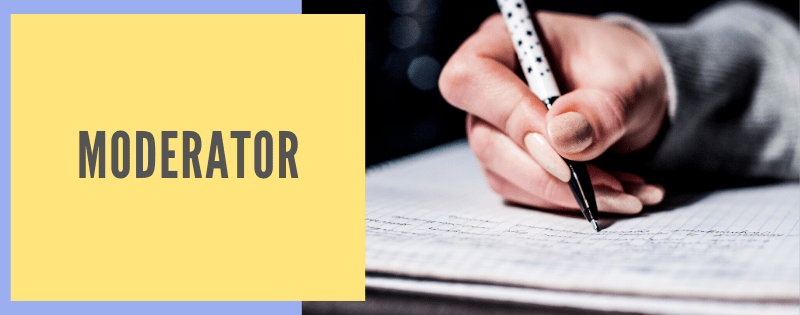
Moderator is assigned for the evaluation based on various criteria defined by the educational institutions or universities.
Moderators are assigned to certain answer sheets that are already evaluated by the first level examiner.
All the marks entered by the previous examiner are masked and the moderator can initiate a fresh evaluation of the answer sheet. The masking process can be eliminated. In the case of physical evaluations, manual masking of annotations is needed in order to hide marks entered by the first level examiner.
The job of moderation becomes easy with the help of digital evaluation of answer sheets.
5. Result Processing

Result processing involves activities like marks verification, entering marks in the system to generate the result. During the physical evaluation of the answer sheet, there is a need to add marks manually and calculate the result, resulting in the delay of declaring the results.
The entire result process including calculation of total marks is automated and simplified with the help of the onscreen evaluation process.
You can also get useful reports from the system for analysis:
A.Time taken by Examiner for Answer-Sheet Evaluation
The system keeps track of the answer sheet evaluation process where the time taken for evaluation is recorded in the system.
You can do an analysis of the average time needed to evaluate a particular answer sheet, the total time needed for evaluation, comparison of each examiner in terms of efficiency of the evaluation process, etc.
B.Batch Performance for Individual Questions
For entire answer responses by the students, you can get useful statistics like the particular question has been attempted by 70% of the candidates, 80% of the students have not attempted a particular question, 50% of students got answers correct and got full marks, etc.
All such reports are useful to do an analysis of the question paper in terms of difficulty level, the number of questions attempted by the students, understanding, and knowledge of students for a particular topic or subtopic.
Such granular or group level analysis can be useful to get feedback about the overall teaching/ learning process for a particular course, stream, batch, teacher etc.
6. Student

The student is a central aspect of the evaluation of the answer sheet. In case if a student is not satisfied with the result then the student can request a photocopy of the evaluated answer sheet. In the case of manual evaluation, you may need to get the photocopy of the physical answer sheet and issue it to the student.
The onscreen evaluation system eliminates this process. You can directly assign access for the digital copy of the answer sheet for the respective student using individual email or phone number. Students can be notified with secure login in order to access the evaluated copy of the answer sheet.
Access to the answer sheet would be available for a certain duration of reference. This process is instant and reduces the overall cost of manual issuance of a photocopy of the evaluated answer sheet.
Steps to evaluate Answer Sheet
Benefits of using Digital Answer Sheet Evaluation
Frequently Asked Questions
1. What is digital correction of exam papers ?
. In case of digital correction of exam papers, system scans the answer sheets to convert it in digital format. It is uploaded to the system. Examiner can login to see digital copy of answer sheet and can define / annotate marks for the responses in digital manner. It can simplify and save time associated with evaluation process.
2.What is answer sheet evaluation software ?
Conclusion
The examination system can succeed if students are satisfied with the overall process associated with evaluation. The onscreen evaluation system helps to make this process professional, error-free.
The entire process can be completed in record time. The number of days needed to publish results can be reduced drastically with the implementation of the onscreen evaluation process.
We have been working with many reputed education institutes, universities in order to simplify their answer sheet evaluation process using technology.
Lacs of answer sheets has been evaluated with the help of our platform for the digital answer sheet evaluation process. You can request for free trial or evaluation of our system to understand best practices associated with answer sheet evaluation process
The digital evaluation process has been successfully adopted by many universities, education institutes in order to simplify the answer sheet evaluation process. Institutes are able to reduce the result processing cycle from 60 days to 10 days period.
A huge saving of administrative and logistical costs has been achieved with the help of digital evaluation of answer sheets.
We have been working with many reputed education institutions for the digital answer sheet evaluation process.
We have implemented best practices of the onscreen evaluation process with the help of feedback from educationists, registrars, examiners across the education sector. You can get started with a free demo and evaluation of our Digital Answer Sheet Evaluation Process.


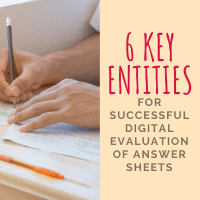
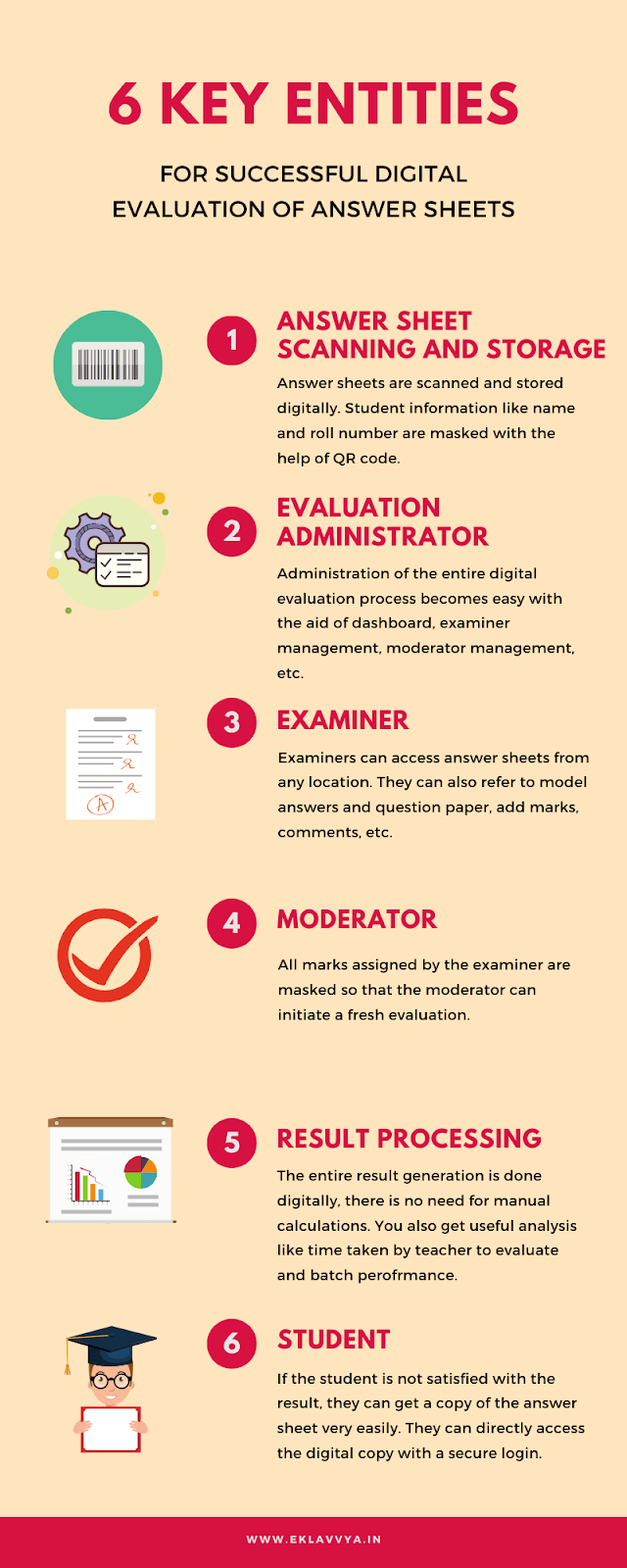
![How Government-Led Exams at 250+ Locations Are Setting New Standards of Integrity [Case Study]](https://www.eklavvya.com/blog/wp-content/uploads/2024/04/Enhancing-Exam-Integrity-Government-Certification-in-250-Locations-150x150.webp)
![Transforming Central Govt. Exams Evaluation: How Onscreen Marking is Leading the Charge [Case Study]](https://www.eklavvya.com/blog/wp-content/uploads/2024/04/How-Onscreen-Marking-Revolutionized-Central-Govt-Exams-Case-Study-1-150x150.webp)
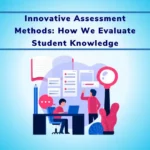
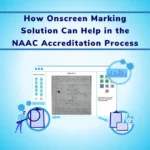
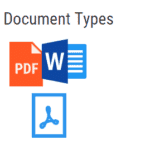

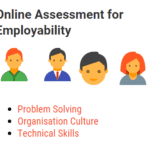



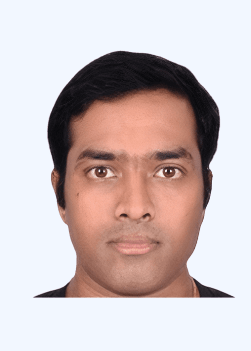



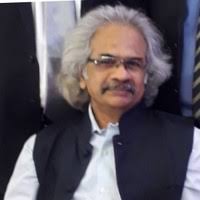
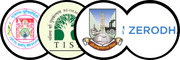
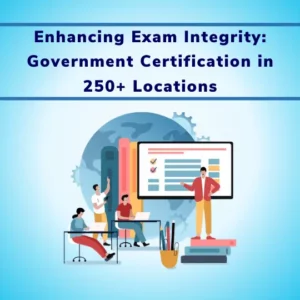
![How Onscreen Marking Revolutionized Central Govt Exams [Case Study]](https://www.eklavvya.com/blog/wp-content/uploads/2024/04/How-Onscreen-Marking-Revolutionized-Central-Govt-Exams-Case-Study-1-300x300.webp)