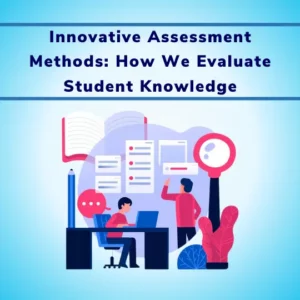1. Eklavvya platform has the facility to upload questions in bulk using an excel template.
2. The following is the format of the excel template. You can download excel template here
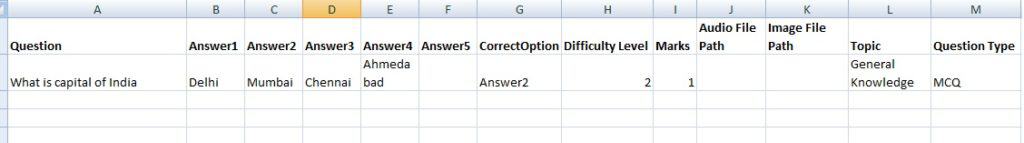
Question: You can add question text here
Answer1: You can add First Answer Option for Multiple Choice Question
Answer2: You can add Second Answer Option for Multiple Choice Question
Answer3: You can add Third Answer Option for Multiple Choice Question
Answer4: You can add Fourth Answer Option for Multiple Choice Question
Answer5 : You can add Fifth Answer Option for Multiple Choice Question
Correct Option: You can define Correct Option
Difficulty Level: We have difficulty levels of 1 to 5. You can define difficulty level rating for the question
Marks: You can define marks allotted for the question
Topic: Name of the topic to which this question belongs. This topic should be defined in the system
Question Type: Type of the question. It should be defined in the system
3. After preparing the excel with all questions entry you can log in to the system and go to Question Bank > Objective Questions Menu and Click on import
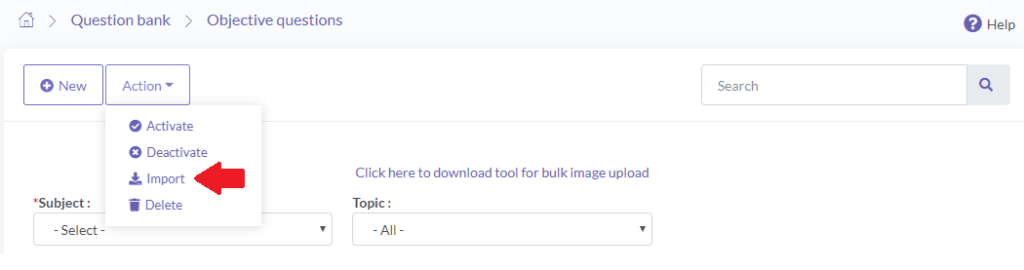
4. You can see the following file upload screen
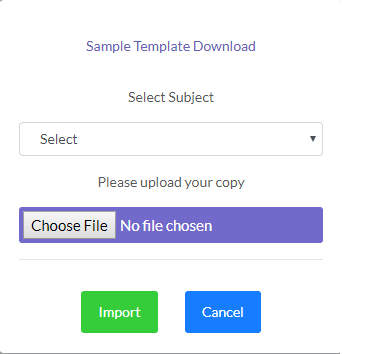
5. You can select the Subject from Dropdown and select an excel file prepared using the above-mentioned steps and click on the import button.
6. If your excel template and entries are valid then all questions would be imported in the system.


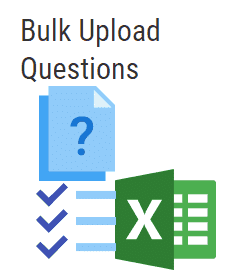

![How Government-Led Exams at 250+ Locations Are Setting New Standards of Integrity [Case Study]](https://www.eklavvya.com/blog/wp-content/uploads/2024/04/Enhancing-Exam-Integrity-Government-Certification-in-250-Locations-150x150.webp)
![Transforming Central Govt. Exams Evaluation: How Onscreen Marking is Leading the Charge [Case Study]](https://www.eklavvya.com/blog/wp-content/uploads/2024/04/How-Onscreen-Marking-Revolutionized-Central-Govt-Exams-Case-Study-1-150x150.webp)
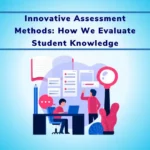
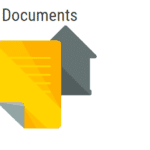
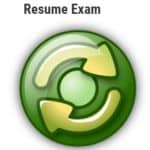




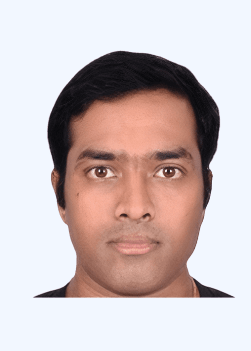



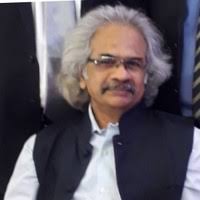
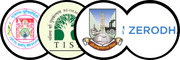
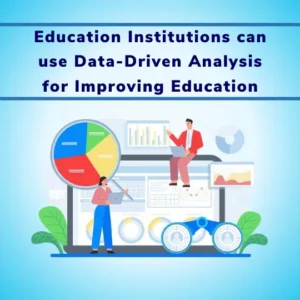
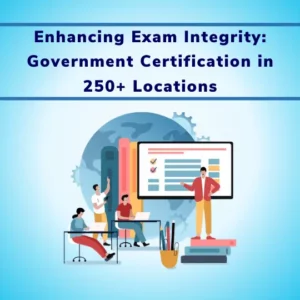
![How Onscreen Marking Revolutionized Central Govt Exams [Case Study]](https://www.eklavvya.com/blog/wp-content/uploads/2024/04/How-Onscreen-Marking-Revolutionized-Central-Govt-Exams-Case-Study-1-300x300.webp)