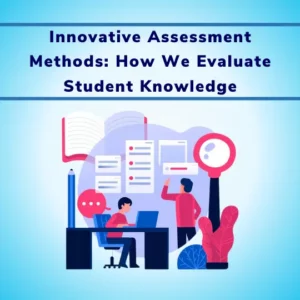Article Contents
Introduction
Are you a teacher by profession and looking forward to launching your own online course? First of all, congratulations and cheers to your new digital journey. Here at Splashgain, we are a trusted partner in digitizing education, promoting digital literacy, and encouraging the use of IT in delivering knowledge.
Before diving deep into the list of essential tools, here are a few tips regarding online certification courses that might help!
- As an individual, a teacher is not allowed to provide online degrees or diplomas; the degrees and diplomas can only be awarded by the institutions registered with UGC
- The certification courses are not yet under the complete regulation by UGC; however, it is highly recommended to create courses on subjects in which you are an expert
- The quality of your online course is a key factor in determining the long-term growth of your course. At last, the value of the knowledge you provide is directly linked with the leads you generate
- If you’re employed full-time, you can still start a digital course and can actually automate every process, right from course registration to the online exam and certification. (On a friendly note, consent from your employer would be a good thing to obtain before starting the course.)
In brief, let’s understand the process flow for delivering your online course.
Process flow for delivering your online course–
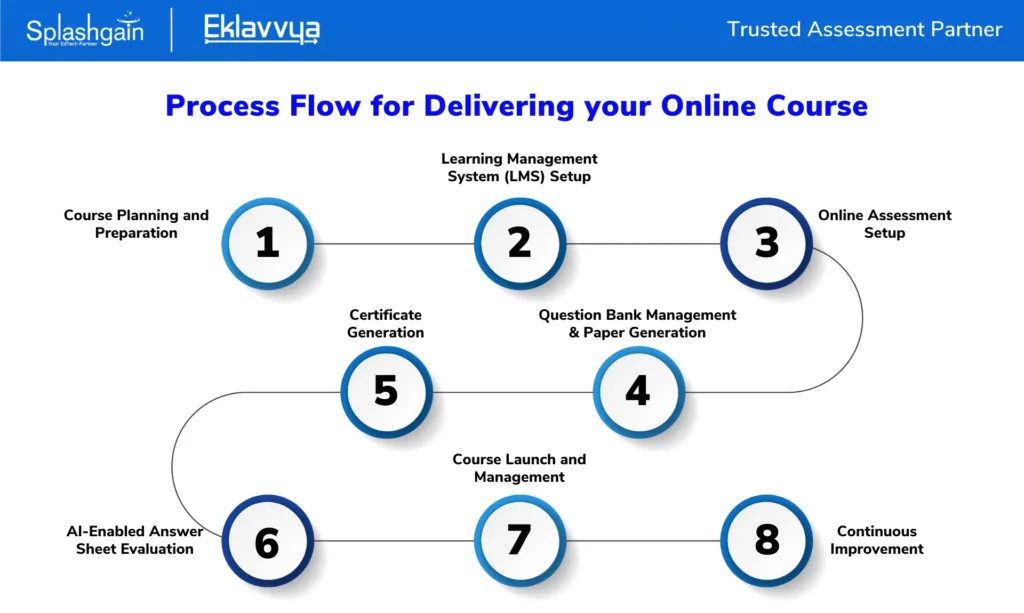
Step 1: Course Planning and Preparation
- Task: Define the course structure, subjects, and topics.
- Tools: None were mentioned explicitly, but this step involves your expertise as a teacher.
Step 2: Learning Management System (LMS) Setup
- Task: Set up the LMS to host course materials and manage registrations.
- Actions:
1. Centralized Content Upload: Upload course materials, including text, multimedia, assignments, quizzes, and interactive elements.
2. User Enrollment: Enroll students and manage user accounts.
3. Interactive Features Activation: Activate discussion forums, chat rooms, and messaging systems. - Tools: Learning Management System (LMS).
Step 3: Online Assessment Setup
- Task: Integrate online assessment tools for secure and reliable testing.
- Actions:
1. Question Creation: Create diverse questions using various formats.
2. Automated Grading: Set up automated grading for objective questions.
3. Immediate Feedback: Enable instant feedback and assessment scores for students.
4. Security Measures: Implement features like randomization and time limits for test security. - Tools: Online Assessment Tool.

Step 4: Question Bank Management and Paper Generation
- Task: Manage question banks efficiently and create randomized question papers.
- Actions:
1. Efficient Question Sorting: Import and sort questions based on subject, topic, type, and difficulty level.
2. Customization: Tailor question papers by selecting questions based on various parameters.
3. Randomization: Generate multiple unique question sets for fairness. - Tools: Question Bank Management Tool with Question Paper Generator.

Step 5: Certificate Generation
- Task: Automate certificate generation based on predefined criteria.
- Actions:
1. Integration: Integrate the certification tool with the LMS and assessment system.
2. Criteria Check: Ensure candidates meet the predefined criteria for certification.
3. Automatic Generation: Certificates are automatically generated for eligible candidates. - Tools: Automatic Certificate Generation Tool.
Step 6: AI-Enabled Answer Evaluation
- Task: Implement AI-based evaluation for subjective answers.
- Actions:
1. Answer Submission: Students submit their subjective answers.
2. AI Evaluation: Use an AI-powered tool to evaluate answers and provide insights.
3. Review: Instructors review AI-generated insights for quality assurance. - Tools: AI-Enabled Answer Evaluation Tool.

Step 7: Course Launch and Management
- Task: Launch the course and manage the ongoing operations.
- Actions:
1. Course Launch: Open the course for student enrollment.
2. Monitoring: Monitor student progress through LMS analytics and assessment reports.
3. Support: Provide support to students and instructors as needed. - Tools: Learning Management System (LMS) for monitoring and support.
Step 8: Continuous Improvement
- Task: Analyze course performance and make improvements.
- Actions:
1. Data Analysis: Analyze LMS data, assessment results, and student feedback.
2. Updates: Update course materials, assessments, and interactions based on analysis. - Tools: Analytics tools integrated with LMS.
If you are all set and determined to start your course, let’s check out the list along with the key features of each tool, All the below tools can be integrated together to completely automate your online course:
Key features of tools to automate your online course-
Tool 1- Learning Management System (LMS)
This tool supports you in managing registrations, academic content and content access.
A Learning Management System (LMS) is a software application or web-based platform designed to facilitate the administration, documentation, tracking, and delivery of educational courses or training programs. LMS platforms are widely used in educational institutions, businesses, and organizations to create and manage online courses, training modules, and learning experiences.
Here’s how an LMS can help you deliver your online course:
1. Centralized Content Management:
An LMS allows you to centralize all your course materials, including text, multimedia (videos, images, and audio files), assignments, quizzes, and interactive elements, in one location. This ensures that all your course content is organized and easily accessible to your students.
2. Accessibility and Convenience:
Learners can access course materials at their convenience from anywhere with an internet connection. This flexibility is particularly beneficial for students who have busy schedules or are located in different time zones.
3. User Management:
LMS platforms provide tools for managing user accounts, including student enrollment, access control, and progress tracking. You can easily add or remove students, monitor their activity, and track their progress throughout the course.
4. Interactive Learning:
LMS platforms often offer interactive features such as discussion forums, chat rooms, and messaging systems that facilitate communication and collaboration among students and between instructors. These tools enhance the learning experience and foster a sense of community among learners.
Tool 2- Online assessment tool for secure and reliable assessments
An online assessment tool is a software application or platform designed to create, administer, and analyze assessments conducted over the Internet. The online assessment tools have various features that make them valuable for educators, especially in online certification courses.
Here’s how online assessment tools can benefit you as a teacher in your online certification course:
1. Diverse Question Types:
Online assessment tools offer a wide range of question formats, including multiple-choice, short-answer, essays, and interactive questions. This diversity allows you to assess different types of skills and knowledge among your students.
2. Automated Grading:
One of the primary advantages is automated grading. The tool can instantly evaluate objective questions, saving you a significant amount of time. This automation ensures consistency and fairness in grading.
3. Immediate Feedback:
Many online assessment tools provide instant assessment scores (marks) and feedback to students. This quick response helps them understand their mistakes and learn from them promptly. It also allows you to address common misconceptions in real time. Further, this saves you time as you don’t have to manually evaluate and provide common feedback to students, the online assessment tool does that all for you!
4. Data Analytics/Leadership board:
Online assessment tools generate detailed analytics and reports. You can analyze individual and overall class performance, identifying weak areas. This data-driven insight can guide your teaching strategy, allowing you to focus on specific topics where students are struggling.
5. Security:
Advanced online assessment platforms have security measures to prevent cheating, such as randomizing questions and question orders and limiting the time to complete the assessment. This ensures the integrity of the assessment process.
As a teacher in an online certification course, these tools can save you time, provide valuable insights into your student’s learning progress, and enhance the overall learning experience. They allow you to focus more on teaching and mentoring while the administrative aspects of assessments are efficiently handled by the tool.
Tool 3- Question Bank Management Tool with Question Paper Generator
The question bank is one of the most essential parts of delivering an online course. To maintain the reliability of the certification, it is necessary to assess the knowledge of the students in a correct and fair manner.
A pool of diverse questions is very important to conduct the assessments. The best way to manage the question bank and create question papers is to automate the process. This not only saves your time but also makes sure that the question papers are relevant, and have required subject-topic-wise weightage and overall difficulty level.
Here are the top features of the Question Bank Management Tool with Question Paper Generator
1. Efficiency in Question Sorting and Management:
- Import Questions Efficiently Eklavvya allows you to import thousands of questions in bulk, categorized by subject, topic, question type, and difficulty level. This eliminates the need for manual sorting, saving you a considerable amount of time.
- Automated Question Sorting: The system automatically sorts questions based on various parameters such as question type, subject, topic, difficulty levels, and marks per question. This eliminates the manual effort required for organizing questions, making the process more efficient.
2. Diverse Question Types:
- Adapt to Different Question Formats: Eklavvya supports various question types including MCQs, multi-select, subjective questions, match-the-pairs, fill-in-the-blanks, and programming questions. This versatility allows you to create comprehensive question papers catering to different learning objectives and student abilities.
3. Customization and Randomization:
- Tailored Question Papers: You have complete flexibility in configuring the examination, including selecting question types, subjects, topics, difficulty levels, and marks per question. This customization ensures that the question paper aligns perfectly with your teaching objectives.
- Randomization: Eklavvya’s randomization feature allows you to create multiple unique question paper sets. This means that each student receives a different set of questions, enhancing the security of the exam and ensuring fairness. Despite the randomization, the overall difficulty level of each set remains consistent, providing a fair evaluation for all students.
4. Collaboration with Subject Experts
- Efficient Collaboration: Eklavvya enables collaboration with subject matter experts. These experts can create subjects, define topics, and import questions into the system. Importantly, they only have access to questions within their assigned subjects, ensuring the security and integrity of the question paper creation process.
You might not want to manually generate the certificates, and with advanced technology, you don’t have to invest your time in manual work. The certificate-generating software can directly be integrated with the online exam system; if the candidate meets the criteria, the certificate is directly generated and awarded.
Further, the data gets saved in the central database making sure that the certificates are awarded only to the candidates who meet the predefined criteria.
The integration of all the tools, right from LMS, Question paper generator, Online assessment tool, and Certification tool can greatly help in automating the overall cycle of your online course!
Tool 4- AI-Enabled Descriptive Answer Evaluation Tool – Enhancing Efficiency and Accuracy
We understand that various courses contain knowledge that can’t be assessed with objective questions. The subjective evaluation is essential for questions which seek opinion-based/ perspective-based answers. In this case, you might end up spending your time evaluating the answers.
But, the good news is; that the AI-powered question paper evaluation tool makes your job easier, the tool auto-evaluates answers and shares insights with you which helps you to greatly reduce the time required for evaluation while maintaining the quality of the evaluation.
Tool 5: Automated Certificate Generation
The next essential tool for an online certification course is providing certificates to successful students who complete the learning and assessment.
On the Eklavvya platform, there’s a feature to generate certificates for these candidates. By creating and sharing these certificates, you make it easier for students to get their course certificates using technology. This way, you can efficiently distribute online certificates to successful students.
Conclusion
The tools we’ve discussed stand as pillars of support in your digital teaching venture. From organizing course content, conducting assessments, managing question banks, generating certificates, to evaluating subjective answers, these tools not only save you time but also enhance the learning experience for your students.
Remember, the success of your online course is intricately linked with the value of the knowledge you provide and the seamless experience you offer to your learners. By integrating these advanced tools, you’re not just automating processes; you’re elevating the efficiency, accuracy, and overall quality of your teaching. Here’s to empowering minds and transforming education in the digital age. Best of luck on your online teaching journey!
A Learning Management System (LMS) centralizes course materials, enables efficient student progress tracking, and facilitates interactive learning through features like discussion forums. It enhances organization, communication, and engagement within your course.
An Online Assessment Tool is vital for evaluating student understanding. It can create various quizzes, assignments, and exams. Features like AI proctoring, question randomization, time limits, and instant feedback ensure fair evaluations and a secure testing environment.
A Question Bank Management Tool organizes questions by topics and difficulty levels. The Question Paper Generator feature allows instructors to create customized exams by selecting questions from the bank, ensuring diverse and unique assessments for every evaluation.
The tools also support creating multiple question papers of the same difficulty level which helps in conducting exams in a phased manner without compromising on the fairness of the exam.
No, you don’t have to be technically sound to use these tools and to integrate them. While some familiarity with technology is helpful, many of these tools are designed to be user-friendly. Most providers offer tutorials and customer support, making it accessible even for instructors with limited technical expertise.




![How Government-Led Exams at 250+ Locations Are Setting New Standards of Integrity [Case Study]](https://www.eklavvya.com/blog/wp-content/uploads/2024/04/Enhancing-Exam-Integrity-Government-Certification-in-250-Locations-150x150.webp)
![Transforming Central Govt. Exams Evaluation: How Onscreen Marking is Leading the Charge [Case Study]](https://www.eklavvya.com/blog/wp-content/uploads/2024/04/How-Onscreen-Marking-Revolutionized-Central-Govt-Exams-Case-Study-1-150x150.webp)
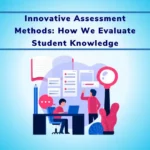
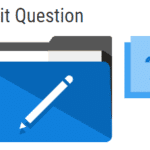

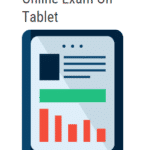



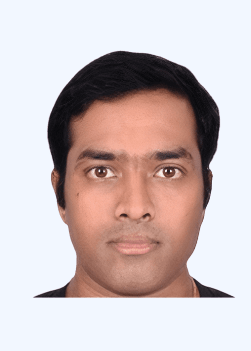



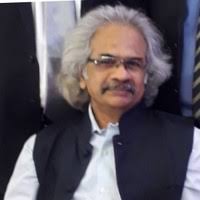
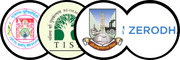
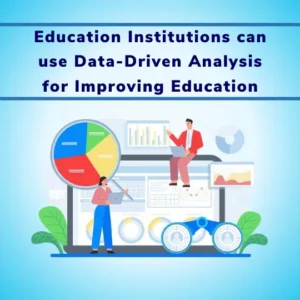
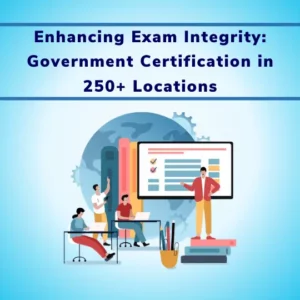
![How Onscreen Marking Revolutionized Central Govt Exams [Case Study]](https://www.eklavvya.com/blog/wp-content/uploads/2024/04/How-Onscreen-Marking-Revolutionized-Central-Govt-Exams-Case-Study-1-300x300.webp)