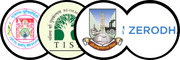Steps to Assign Online Exam to Batches
- Go to Candidates > Assign to Exam Menu
- You can see following screen
- Select Exam and Exam Schedule
- Click on Action > Assign by Batch
- After Clicking on it you can select Batch Name from the List
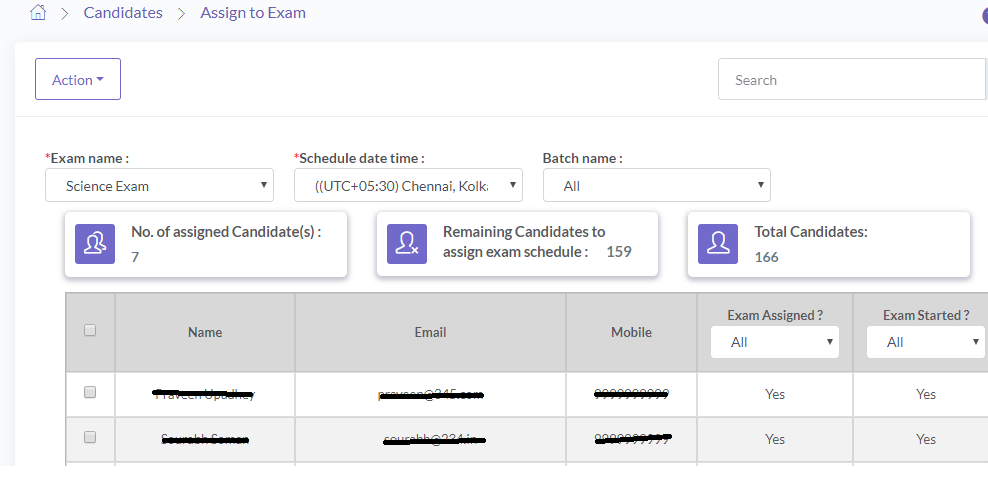
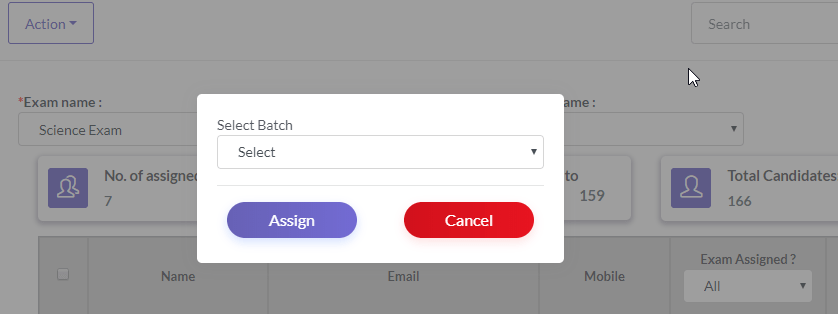
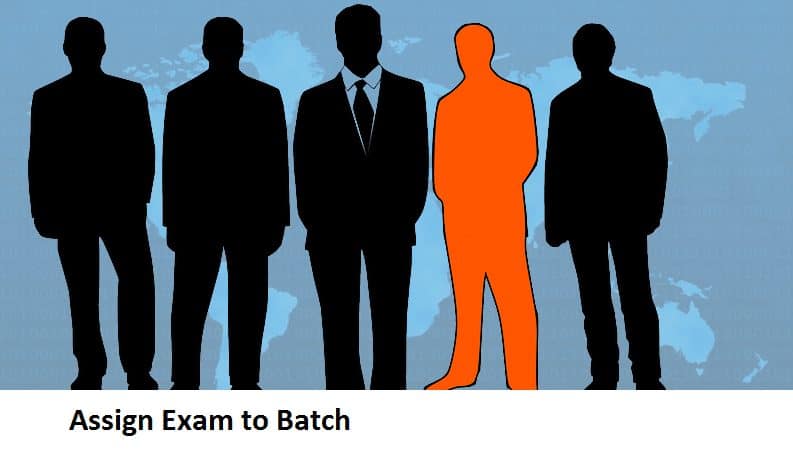
Steps to Assign Online Exam to Batches
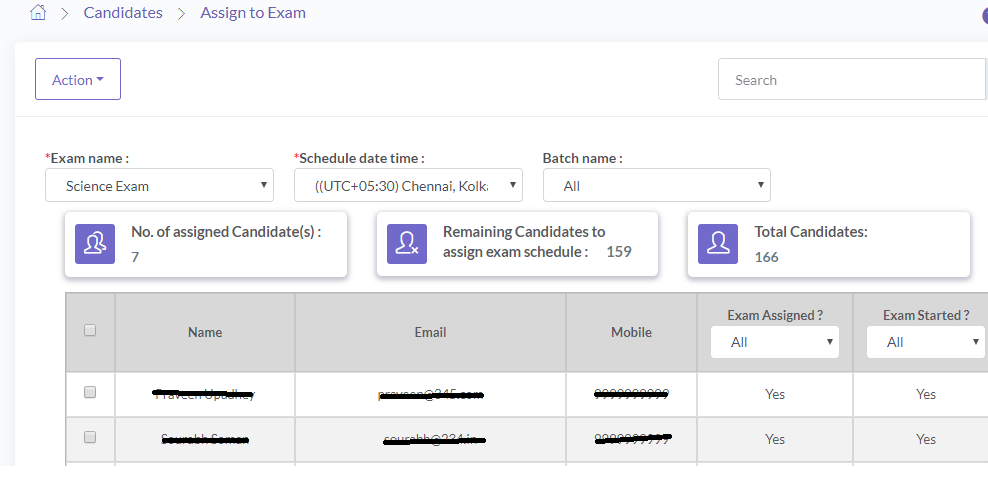
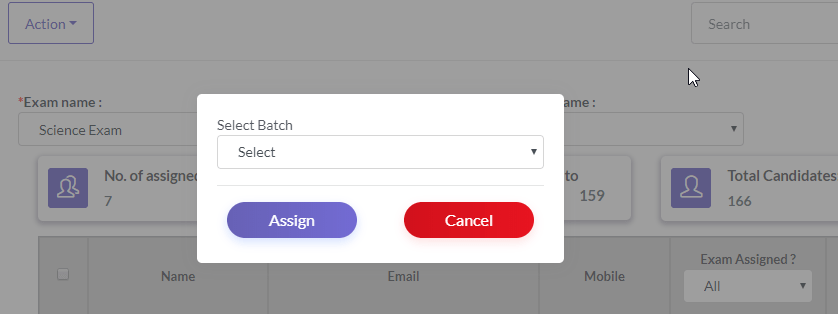


Very happy with Eklavvya – great customization, user-friendly, and cost-effective. Deployed quickly and the team is always positive and ready to help.
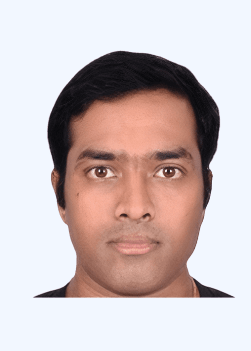
We’ve been able to evaluate better, conduct evaluations more frequently. Hiring and Employee evaluation process is so much more streamlined due to Eklavvya.

The onscreen evaluation process has definitely made things simpler and more efficient when it comes to generating results. Eklavvya is most definitely our go-to EdTech partner.

Examinations with an evaluation of more than 500,000 students were conducted by the Eklavvya platform with accuracy.

Our result processing, and examiner-checking process were scattered. Eklavvya helped us to streamline it using the online answer sheet checking process.
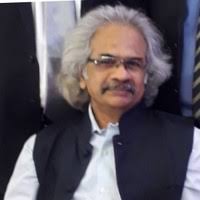
We appreciate all efforts taken by the entire team of Eklavvya to successfully complete the examination without any glitch.