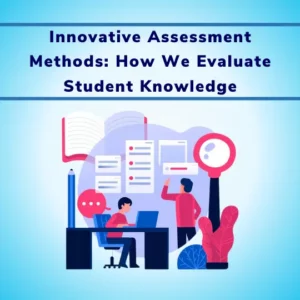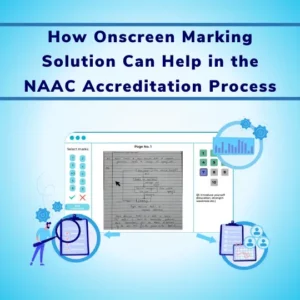Conducting oral or viva exam has been simplified with the help of eklavvya platform. For conducting oral exam you need to follow certain steps
Article Contents
1. Define Oral Exam Questions in the Question Bank
Go to Subjective Question section and Create new Question. While Saving this question you need to select option
“Allow Audio Answer Record in the Exam”
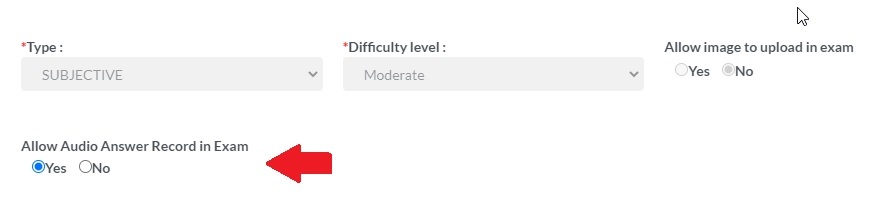
Your oral or audio based question would be saved in the system. Similarly you can add multiple such question for specific subject/ topic in the system
2. Define Online Exam and Schedule
You can define online exam and its associated schedule. While defining the exam please ensure that you have selected audio based questions in the exam pattern
You can also enable or disable proctoring process for such type of exam
You may refer this article for “How to Define Online Subjective/ Oral Exam“
3. Candidate can attempt the exam online using any device with microhphone
Here is the demo video of how to attempt viva or oral exam
4. Examiner can listen to audio and evaluate candidate performance of oral or viva exam
You can assign examiner for evaluation of such oral exams. Examiner can login and listen to audio of individual questions. There is facility to assign marks for each question recording.
Here is short video of the entire process to manage Viva or Oral Examination Process


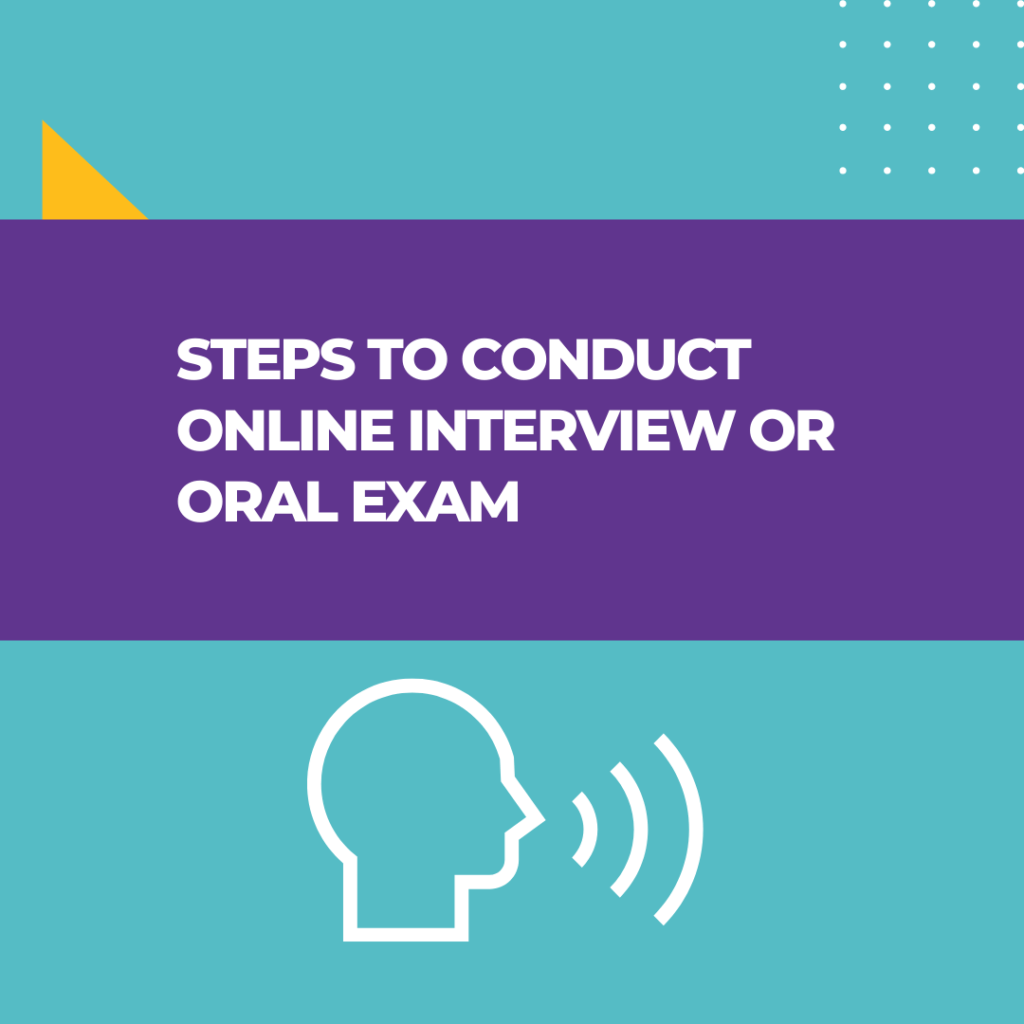
![How Government-Led Exams at 250+ Locations Are Setting New Standards of Integrity [Case Study]](https://www.eklavvya.com/blog/wp-content/uploads/2024/04/Enhancing-Exam-Integrity-Government-Certification-in-250-Locations-150x150.webp)
![Transforming Central Govt. Exams Evaluation: How Onscreen Marking is Leading the Charge [Case Study]](https://www.eklavvya.com/blog/wp-content/uploads/2024/04/How-Onscreen-Marking-Revolutionized-Central-Govt-Exams-Case-Study-1-150x150.webp)
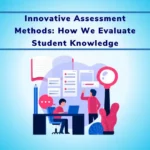
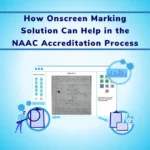
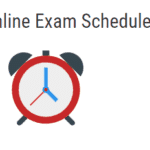
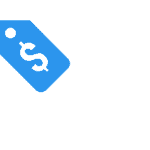




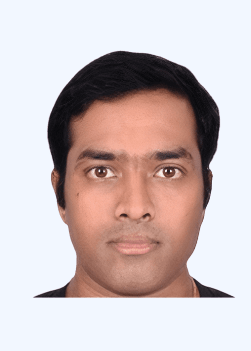



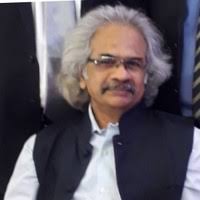
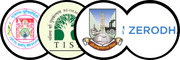
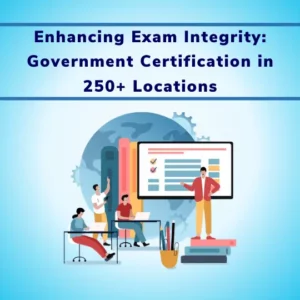
![How Onscreen Marking Revolutionized Central Govt Exams [Case Study]](https://www.eklavvya.com/blog/wp-content/uploads/2024/04/How-Onscreen-Marking-Revolutionized-Central-Govt-Exams-Case-Study-1-300x300.webp)