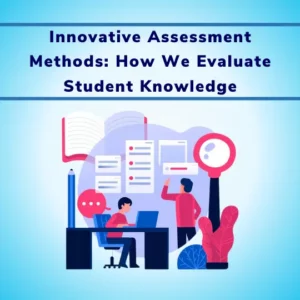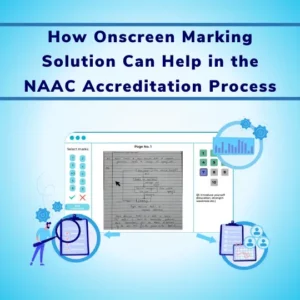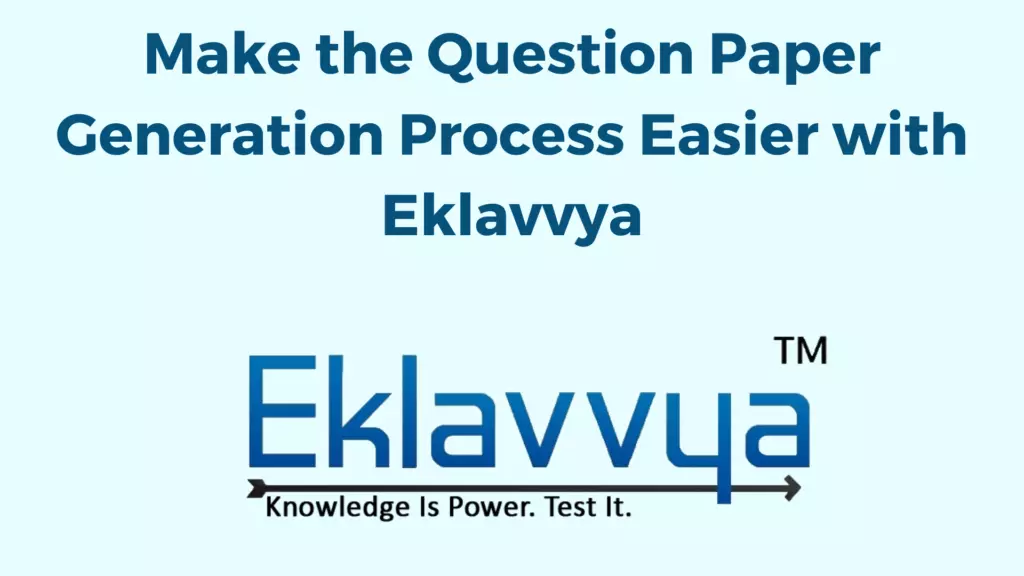
When it comes to conducting examinations, the most important aspect is to think about the question paper. What would be the pattern of examinations, how many questions, of what difficulty level?. Less or more it is a lengthy process to extract and identify the questions to ask in examination.
Article Contents
Sorting Questions is tedious
As a paper setter, you may need to create 100s of questions with different difficulty levels, subjects and topics. In manual handling of question bank, you may need to sort and resort these questions according to the need of the examination; again, this is a lengthy and tedious process.
Creating a question paper is important, lengthy and attention demanding process
Once these questions are sorted, the next step demands to create a question paper with these questions, paper setters create multiple question paper sets considering the importance and weightage of topics and subjects, these sets are sent for approval and one set is chosen, this step, again, takes a lot of time.
But the good news is that “We can automate the process of question paper generation“
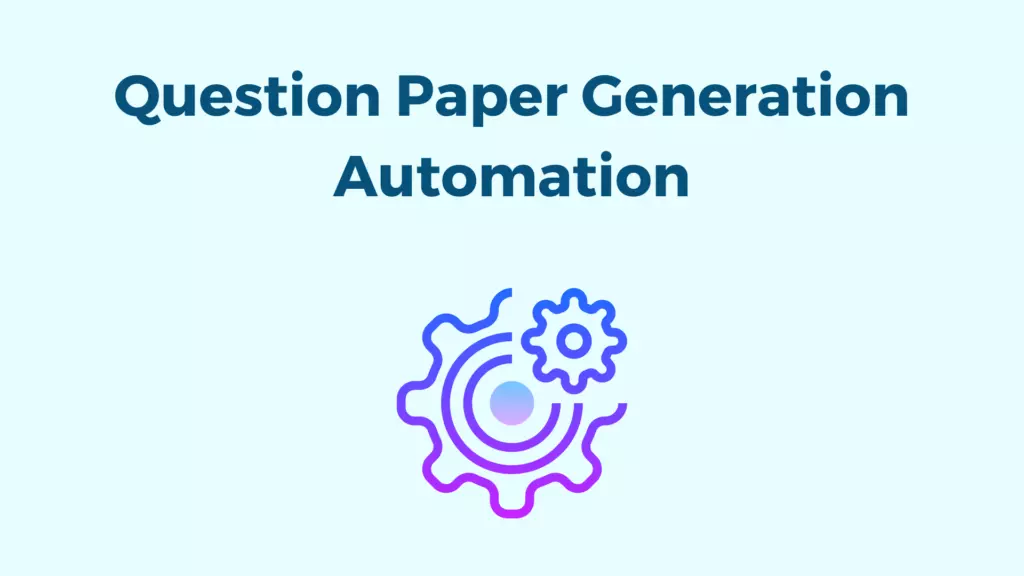
The time in sorting questions and creating different question paper sets is a “processing time”, which is unnecessary but the inevitable part of the process, after all, the questions and question paper pattern is important.
We completely understand and agree the importance of selecting the questions, defining exam pattern and question paper are important, but are you aware that this time in sorting the questions and creating a new question paper can be significantly reduced?
It is possible to automate the question paper generation with Eklavvya, let us see how it works-
Step 1: Import the questions in the system
While importing the questions in the Eklavvya system, you can define the subject, topic, question type and difficulty level. Under a subject, you can import multiple topics, and under each topic, you can import multiple questions of varying difficulty levels.
It is possible to import the 1000s of questions in bulk, here is how-
The Eklavvya system supports following question types-
MCQ: Questions with one right answer out of provided four/five options, student needs to select the right answer by clicking on it
Multiselect: Questions with multiple right answers out of given options, each right answer carries marks as per weightage defined by the paper setter
Subjective: Questions with a theoretical answers, students need to type answers or upload the scanned copy of their answer sheets
Match the pairs: Students need to match given options appropriately, each right pair carries marks
Fill in the blanks: Students need to fill the appropriate value/word in the blank space of the sentence
Programming questions: These questions are based on the coding operations, students need to choose the correct answer and type the code to get right answer
Here is how you can efficiently handle the programming questions using Eklavvya
Step 2: Check the question bank analytics
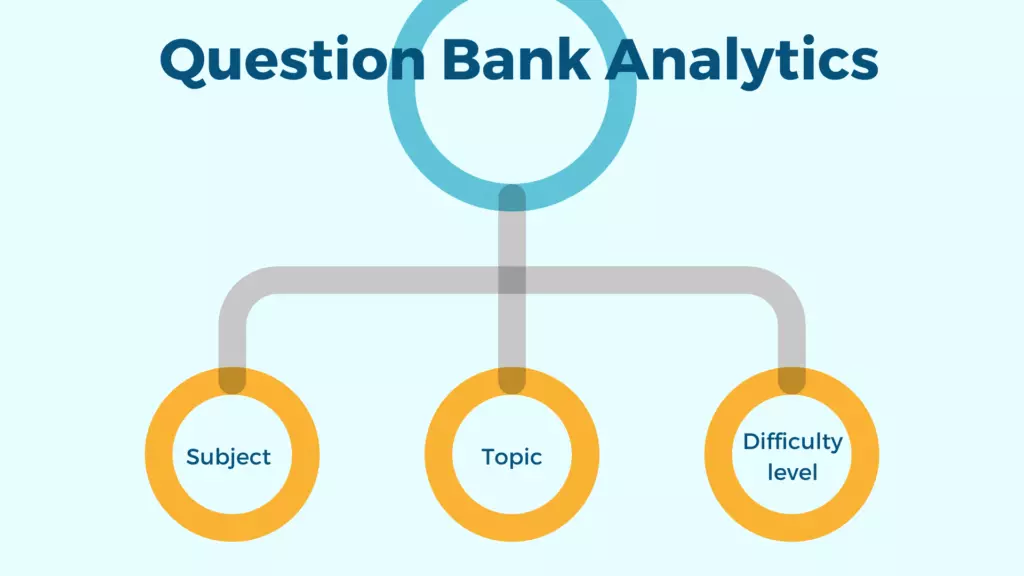
There is no need of sorting the questions manually, the questions get automatically sorted based on the question type, subject, topic, difficulty levels and marks per question. The online exam question bank management does this sorting automatically, you can directly analyze the question bank without having to sort the questions.
The question bank analytics feature can help you in this!
Step 3: Create a question paper
Once you understand the availability of different questions in the system, you can proceed for creation of the question paper.
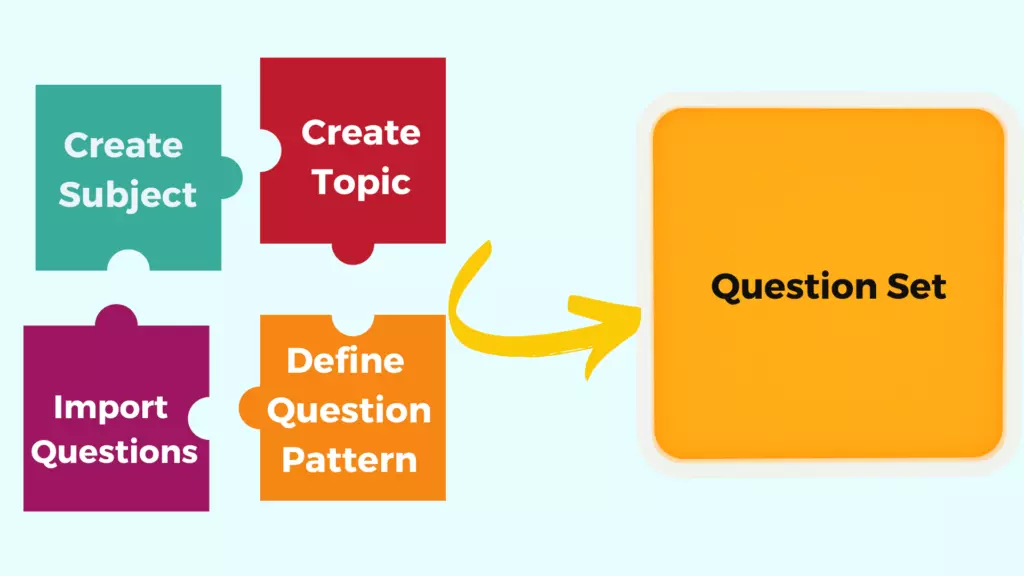
Eklavvya system supports total question paper customization, you can define the following parameters in configuring the examination-
- Question type
- Subject of the question
- Topic of the question
- Difficulty level
- Marks per question
These parameters provide you total flexibility of setting a question paper of your choice, apart from this, you can choose whether to keep randomization of the questions on or not.
If you keep randomization of questions on, each of the students will get a different set of questions but the overall difficulty level of the question paper would remain the same.
Here is how randomization works,
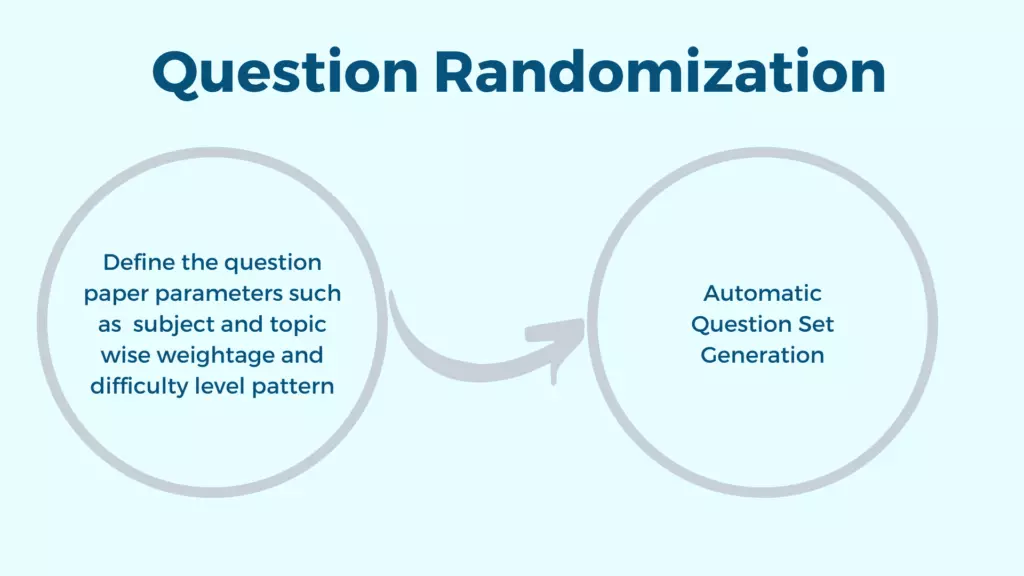
You import the large number of questions in the Eklavvya system, while importing, you define the subject, topic and difficulty level.
Then, while creating the examination, you choose the pattern of examination in terms of “How many questions to be taken in the question paper, from which subjects and topics these questions should be and what should be the difficulty level pattern.”
Based on these parameters, the system will automatically create a large number of question paper sets, each set will be unique and will get assigned to students automatically.
Let us understand the randomization function with one example-
Consider a scenario where I need to create an exam which would contain 50 questions.
I intentionally imported 250 questions into the Eklavvya system by properly defining the subject, topic, marks, difficulty and question type for each of the questions.
Now, while creating the question paper, I selected a difficulty pattern of 25 easy questions, 15 moderately difficult questions and 10 difficult questions which would make a question paper of 50 questions. I selected the subjects and topics from which the questions are to be chosen.
Now, the system will decide which 50 questions out of the imported 250 questions are to be taken in the question paper,.The papers will be created adhering to the difficulty level and subject topic pattern provided by me. Thus, the difficulty level of the overall question paper would be the same
Make the task easier, assign subject experts

Institutes and universities conduct hundreds of exams, this needs import of thousands of questions, what if a single person has to import it?
Well, that’s not the case, with Eklavvya, you can create various users with role “Subject expert”, these subject experts can create subjects, topics and import the questions in the system. Moreover, they can access the questions only of the assigned subject, so there is no chance of question paper leakage making the question paper generation process secure and reliable.
This way, you can automate the question paper generation process using the exclusive features of Eklavvya and can eliminate the time spent in sorting the questions and creating multiple sets of question papers with a higher accuracy.


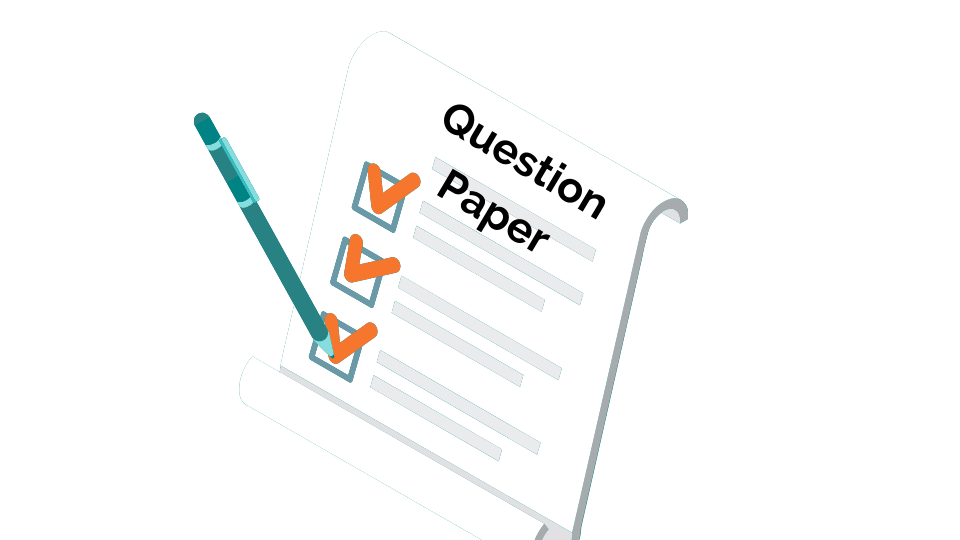
![Transforming Central Govt. Exams Evaluation: How Onscreen Marking is Leading the Charge [Case Study]](https://www.eklavvya.com/blog/wp-content/uploads/2024/04/How-Onscreen-Marking-Revolutionized-Central-Govt-Exams-Case-Study-1-150x150.webp)
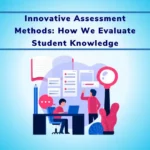
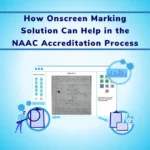

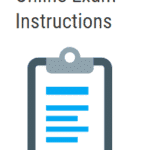
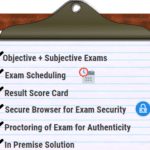
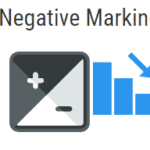



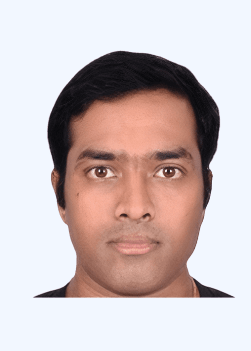



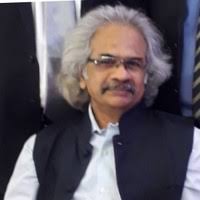
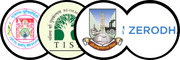
![How Onscreen Marking Revolutionized Central Govt Exams [Case Study]](https://www.eklavvya.com/blog/wp-content/uploads/2024/04/How-Onscreen-Marking-Revolutionized-Central-Govt-Exams-Case-Study-1-300x300.webp)